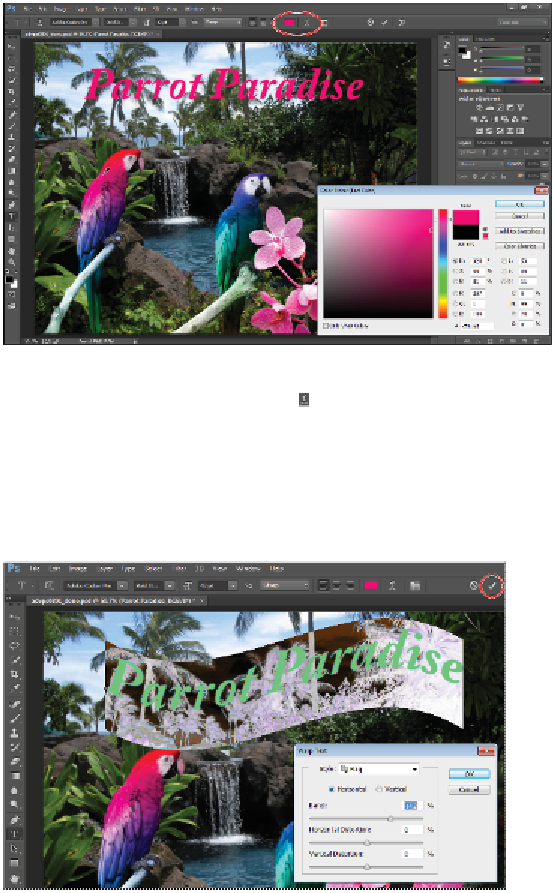Graphics Programs Reference
In-Depth Information
You can apply a color from your image to your text.
6
Click the Create Warped Text icon ( ) in the Text tool options bar. The Warp Text dialog box appears.
7
Experiment with each of the Warp Text styles. Be sure to slide each of the options to discover the pos-
sibilities. This example uses the
Flag Style
with a Horizontal Bend of
+42
and
0
for Horizontal and
Vertical Distortion.
8
Click OK in the Warp Text dialog box, and then click the checkmark icon in the Text tool Options bar
to commit the changes.
This example uses the Warp Option Flag Style with a Horizontal Bend of 42; you can use any warp options
you want.
Adding Swash Characters
Some OpenType fonts, such as Adobe Caslon Bold Italic (included with Creative Cloud) have special
Swash characters that can add appealing special effects to text. Note that very few fonts have this particu-
lar option and it is only available in the italic cut.
1
Use the Text tool to select the words
Parrot Paradise
.