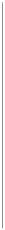Graphics Reference
In-Depth Information
Wait for the extruded PLA to cool down before you pull it off the nozzle
(
Figure 6-20
). You can discard the PLA.
Don't leave anything clinging to the extruder nozzle. During
builds, this can cause newly extruded filament to stick to the
nozzle instead of the build platform or your model.
Figure 6-20.
Remove excess filament
If you have problems or need to load the MakerBot PLA Filament again, you
can use the arrow buttons to navigate through the LCD menus until you find
the Utilities menu. Press the M button to select this menu. Use the arrow
buttons to navigate through the menu options until you find Filament Op-
tions. Press the M button to select this menu option. Use the arrow buttons
to navigate to Load Filament. Press the M button to select this menu option.
Changing Filament
If you need to unload the MakerBot PLA Filament (for example, to load a
different color of filament or to perform maintenance on the extruder), the
LCD menu can walk you through the process. To view the script for unloading
the filament, go to the LCD panel and select Utilities
→
Filament Options
→
Unload.