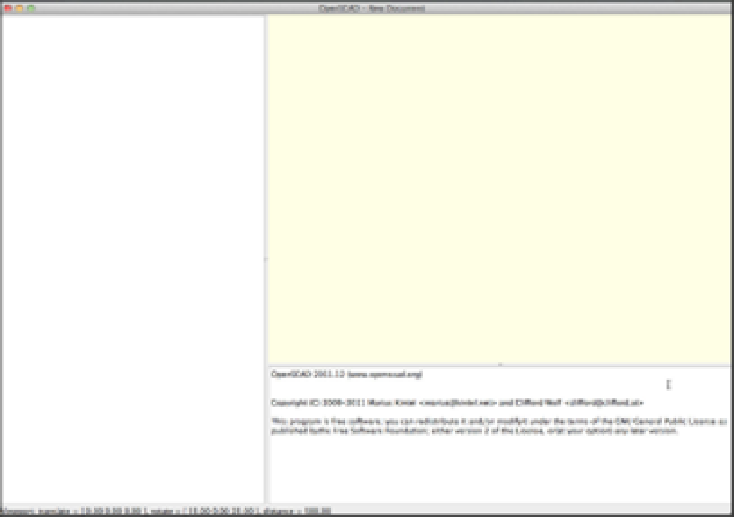Graphics Reference
In-Depth Information
Parametric Modeling with Solid
Geometries
We will use
constructive solid geometries
(cylinders and squares) to make a
parametric ring that is completely customizable. With any type of 3D mod-
eling, you need to think about how to combine and remove basic shapes to
create the desired object.
Open OpenSCAD
When you open up OpenSCAD, you will be greeted with a blank slate,
shown in
Figure C-1
. You type your code statements into the white pane
on the left. When you compile your model, the object will show up in the
beige pane on the right. During and after compiling, the white pane on
the bottom right that currently contains text will give information on your
model and list any compilation errors.
Turn on Show Axes by selecting View
→
Show Axes.
There are little dots on the borders that separate the panes,
you can resize the areas by clicking and dragging the dots.
Figure C-1.
OpenSCAD right after opening the program
Create a cylinder
To start creating our ring, you first need to make a basic cylinder shape.