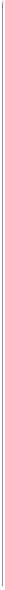Graphics Reference
In-Depth Information
• When you are ready to export your model, select Compile and Render
(CGAL) from the Design menu or press F6. This can take some time,
depending on your model.
• If you get lost, select View
→
Thrown Together to see all of the shapes you
are using in the model without the Boolean operations performed.
• If you are looking for some basic examples, OpenSCAD comes with some
pre-loaded examples located in File
→
Examples.
If OpenSCAD complains about an error, it is likely that you for-
got a semicolon at the end of a line. OpenSCAD will helpfully
highlight the offending line of code in red to make the error
easier to find.
About Comments
Two forward slashes
//
before text in the code indicate a comment. They are
notes in the code that you (or others) can leave to tell you what each particular
lines or blocks of code are meant to do.
Comments are ignored by the compiler, so they don't actually affect the ac-
tual code. It may seem obvious to you now, but later on you won't remember
what your code was supposed to do. Comments are your friends; they help
you edit your code later.
When you share your code on Thingiverse (or read someone else's code) the
comments will help to figure out how to modify your model.
//A single line comment
ringSize=18; //End of line comment
/*
Block comments
span multiple lines.
*/
OpenSCAD provides two main modeling techniques. You can create models
from constructive solid geometries and you can extrude 2D outlines. We will
cover both of these topics here.