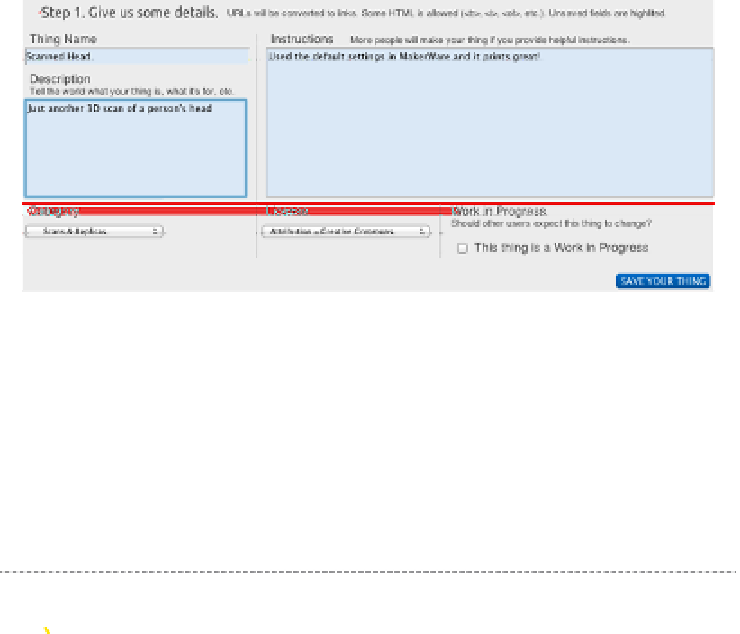Graphics Reference
In-Depth Information
Enter the Details
Be sure to include at least a name, description, category and license
(
Figure 10-3
). Write a good description and instructions to make sure other
people can make your thing. Click Save Your Thing when you're done with
this step.
Figure 10-3.
Enter some details to make your thing easy to find and under-
stand
Add Other Files to Your Thing
Add photos to your thing (
Figure 10-4
). You can arrange the images in the
order you'd like them to appear by dragging and dropping the thumbnails in
the Manage Images section. You can also delete an incorrect image in this
section.
If you upload an incorrect file, you can delete it in the Manage
Files section.