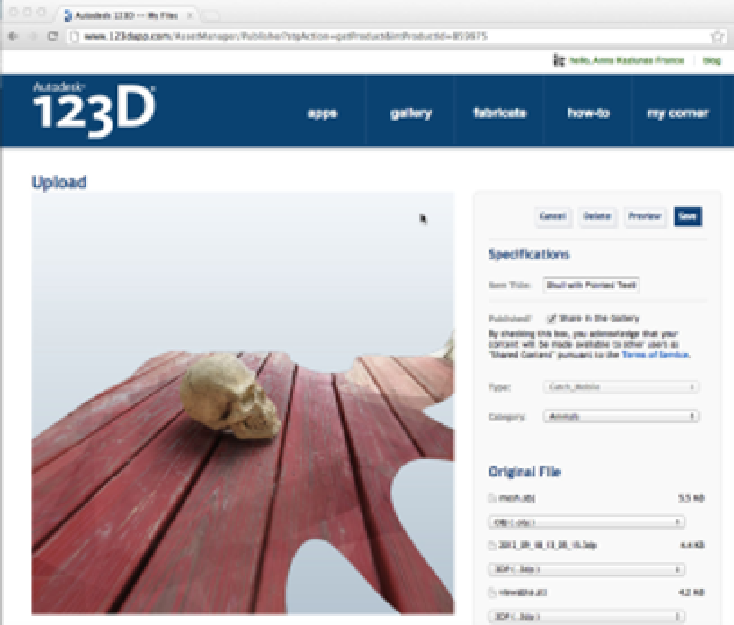Graphics Reference
In-Depth Information
Figure 9-11.
Skull with Pointed Teeth photoscene in My Corner
The STL will often be named
viewable.stl
. If this file is available, download it.
Then you can edit and prepare it for printing using the techniques detailed
in
“Cleaning and Repairing Scans for 3D Printing” (page 150)
.
However, sometimes there will only be a zipped mesh package. If this is the
case, you can convert the OBJ file to a STL using MeshMixer, Meshlab, net-
fabb or Pleasant 3D.
While there are some editing tools in the online and desktop versions of 123D
Catch, they are not yet well suited to preparing models for 3D printing on a
MakerBot. It is difficult to slice off sections in the online and desktop versions.
You can edit your mesh using the techniques described in
“Cleaning and Re-
pairing Scans for 3D Printing” (page 150)
.