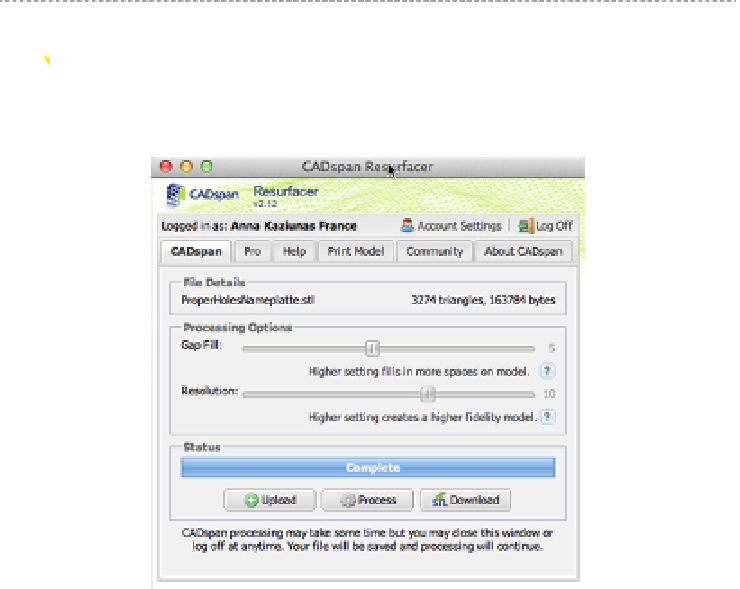Graphics Reference
In-Depth Information
Exporting STL Files from SketchUp
By default, Google SketchUp files are saved in the SketchUp file format with
a .skp extension. In order to print your SketchUp models, you'll have to con-
vert your files to STL. SketchUp does not export STL format by default, so
you will need to install a third party STL exporter.
You have a few options for STL export:
Option 1: CADspan
CADspan (
Figure 8-57
) provides a STL export plugin that allows you to
create a 3D printable file from almost any 3D CAD data by resurfacing it
as it exports. CADspan is freeware, but requires you to register and then
login through SketchUp to use the plugin. To use it with Google Sketch-
Up, download the plugin from
http://www.cadspan.com/download
.
After running the installer included with the download, go to the tools
menu and select CADspan tools
→
resurface. Click Upload to upload your
open SketchUp file. Then click Process. The SketchUp file will be pro-
cessed by CADspan. When the progress bar shows that the conversion
is complete, click the STL Download button. You will be redirected to a
page where you can download a .zip file containing the converted STL
file for your model.
After you have uploaded a model to CADspan, when you at-
tempt to upload a new model, CADspan will ask you at each
step if you want to “overwrite the old model”. Click yes.
Figure 8-57.
CADspan resurfacer window