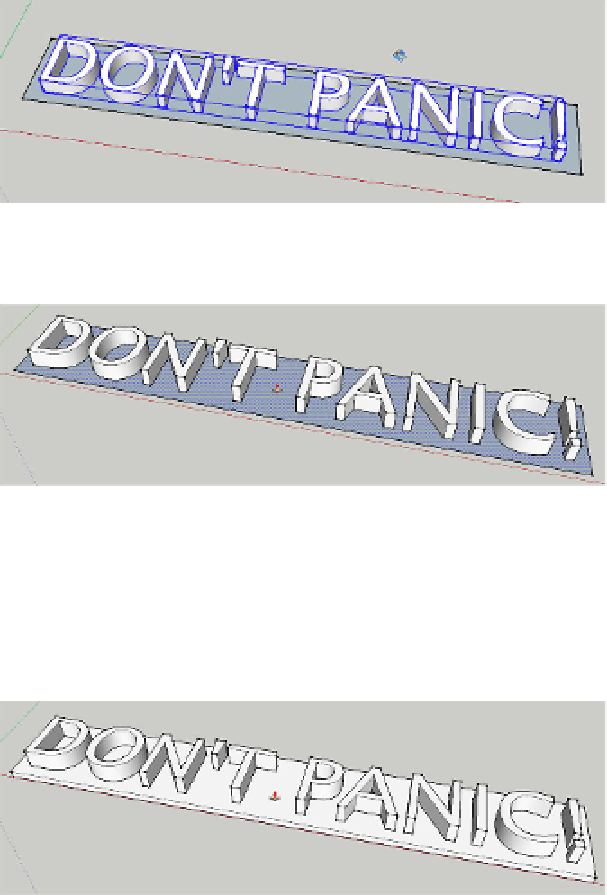Graphics Reference
In-Depth Information
Figure 8-44.
Orbit to change your view
Figure 8-45.
Sign surface selected, blue dot pattern appears
Extrude the base down
Using the push/pull tool push the rectangle down so that it forms the
sign base. Use the Distance box to see the distance in mm of how far you
are pushing/pulling (see
Figure 8-46
).
Figure 8-46.
Base rectangle extruded down
Extrude the base up
Using the push/pull tool, move the surface of the nameplate up so that
it overlaps the letters slightly, as shown in
Figure 8-47
. The black lines
around the bottom of the text will disappear to let you know that the base
overlaps the text.