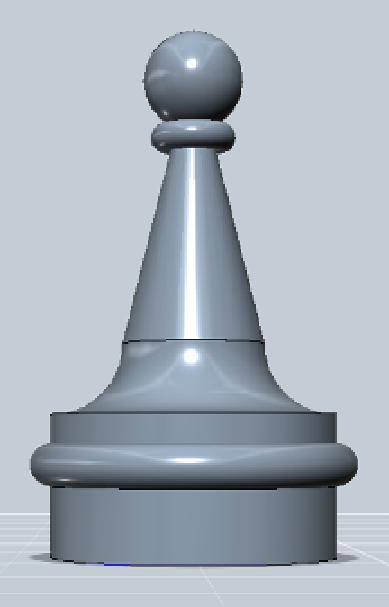Graphics Reference
In-Depth Information
a torus radius of 2mm. Next, click the torus and wait for the gear menu.
Choose Move, and move it up by 27mm. To do this, click the up arrow when
the triad appears, then type 27 into the input field that always appears when
you move objects.
Add a ball
From the Primitives tool, create a sphere with a 7mm radius, and drop it
on top of the topmost cylinder (this will place it below the torus you just
added). Move it up 30mm.
Now, locate the eye icon underneath and to the right of the main toolbar.
Click it, and choose show solids. This will make the cone reappear.
Figure 8-38
shows how your pawn looks now.
Figure 8-38.
A ball added to the top of the cone
Combine the components: Now you need to combine all the components
into a single object. Go to the main toolbar and click Combine. You'll be
prompted to choose the components. Click all six components (the ball on
the top, the collar, the cone, the topmost cylinder, the torus, and then the
bottommost cylinder). Press Enter or Return to combine them all.