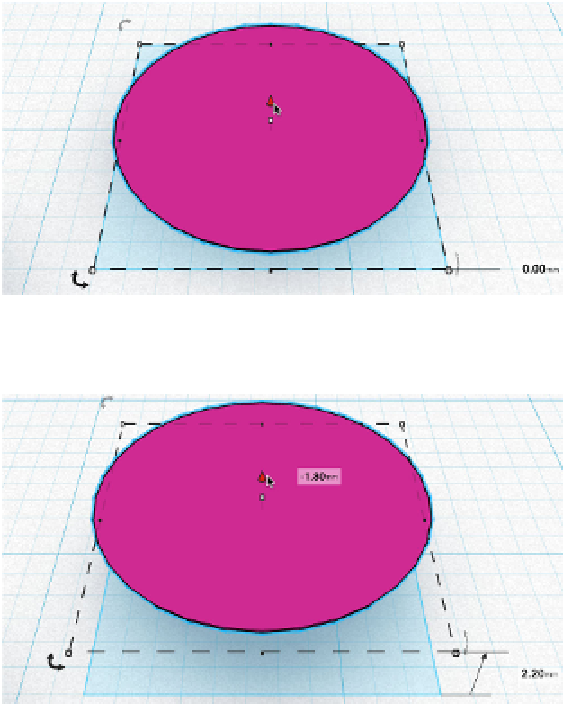Graphics Reference
In-Depth Information
Reposition the half sphere
You need to move the inverted half sphere so that it is positioned above
the workplane in order for it to recess the top of the basic button shape.
Select the half sphere and click on the small black cone on top of the
shape. The cone indicates and controls how far off the workplane a
shape is.
Hover your mouse over the cone to see the position of your half sphere
in relation to the workplane. It should read 0.0mm. (See
Figure 8-14
.)
Adjust snap grid (the setting is in the lower right) to the finest setting or
0.1. Then drag the cone up until the distance from the workplane is
2.20mm, as shown in
Figure 8-15
.
Figure 8-14.
Initial workplane reference, 0.0mm above workplane
Figure 8-15.
Repositioned half sphere workplane reference, 2.20mm above
workplane