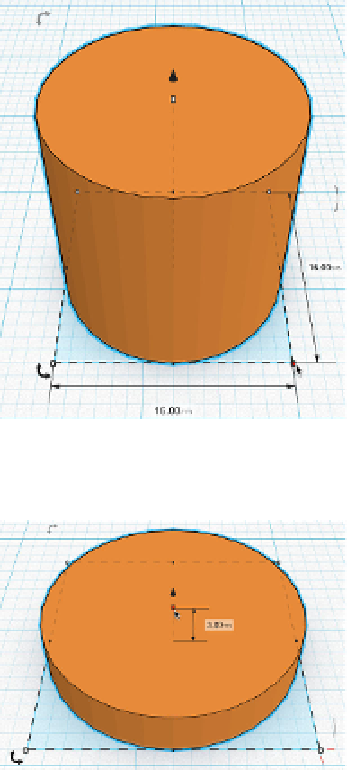Graphics Reference
In-Depth Information
Figure 8-10.
Scaling the cylinder diameter
Figure 8-11.
Scaling the cylinder height
Grab a half-sphere
Next you will begin to create the recessed center of the button. Grab a
half-sphere shape and place on workplane off to the side of the cylinder.
You need to flip the half sphere so that the concave part is facing down
and the flat part is facing up. Click on the half sphere to select it and
hover over the corner where you see arrows facing in opposite directions.
This will enable you to rotate the shape vertically.
When the mouse is positioned over the corner arrows, an angle rotation
guide will appear as shown in
Figure 8-12
.
Rotate the half sphere 180 degrees vertically to invert the shape. (See
Figure 8-13
.)