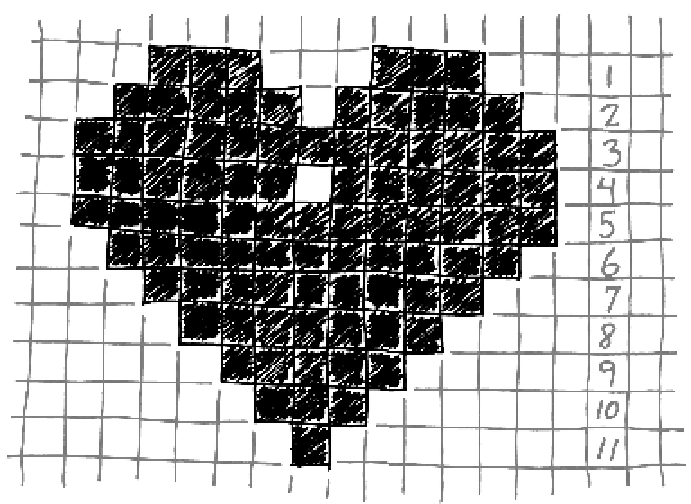Graphics Reference
In-Depth Information
Reorient your workplane
Because this model is flat and consists of a pattern of cubes, it is helpful
to re-orient your workplane so that you are looking at the top of the
model. This will make it easier to lay out the cubes.
To reorient your workspace, go to the controls in the bottom right and
select the top view (looks like a camera). Then go to the left hand side
of the screen, near the bottom and select the cube to change to ortho-
graphic view. Next select the View Rotate tool, (it looks like two arrows
facing in opposite directions, like the browser “refresh” symbol), from
the toolbar on the left of the side of the screen and use your mouse to
orient the workplane so that you are looking down at it like a sheet of
graph paper.
Review the cube template for the 8 bit heart charm
When creating an 8 bit style model, it is helpful to plan it out on graph
paper first, then recreate the model in 3D Tin. The template for the 8 bit
heart is shown in
Figure 8-5
.
Figure 8-5.
8 bit heart graph paper template