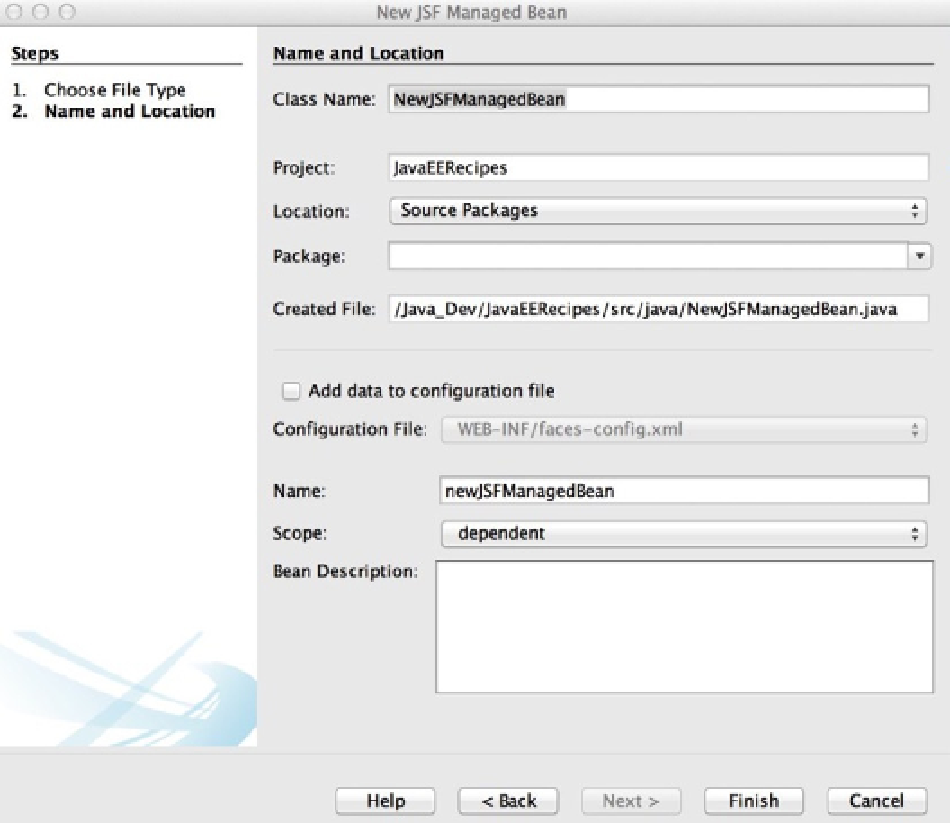Java Reference
In-Depth Information
The JSF Managed Bean file selection opens a dialog that allows one to generate a JSF Managed Bean controller
class (Figure
12-10
). The dialog provides the ability to choose to add the bean data to the faces-config file, as well as
choose the scope of the bean.
Figure 12-10.
New JSF Managed Bean Dialog
The JSF Faces Configuration File selection is used to create a faces-config.xml file for a project. However, this
option is not required if you choose to create a JSF project within the NetBeans Project Creation wizard.
The JSF Composite Component file selection opens a dialog that can be used to create a composite component
file. The dialog does not provide many options other than the ability to choose a file location and name. The generated
file contains the skeleton of a composite component, as listed in the following lines:
<?xml version='1.0' encoding='UTF-8' ?>
<!DOCTYPE html PUBLIC "-//W3C//DTD XHTML 1.0 Transitional//EN"
<html xmlns="
http://www.w3.org/1999/xhtml
"
xmlns:cc="
http://xmlns.jcp.org/jsf/composite
">