Geography Reference
In-Depth Information
Joe Asks. . .
Is It Small or Large Scale?
This can be a constant source of confusion when talking to peo-
ple about maps, whether they be paper or digital. Let's sort it
out now.
A small-scale map covers a large area, whereas a large-scale
map covers a smaller area on the ground. The terms large and
small are based on the representative fraction that shows the
relationship of one unit on the map to one unit on the ground.
A map scale of 1:8,000,000 is smaller than one of 1:24,000 since
1/8,000,000 is a smaller fraction than 1/24,000.
Simple enough. If you ever get confused, just think in terms of
fractions, and you'll be able to sort out the small from the large.
toolbar, and drag with the mouse to change the view. You can pan all
around the map using this method.
By combining the pan and zoom tools, you can pretty much navigate
around the world until your heart's content. You can change the map
view in other ways, but we'll leave that for you to discover.
3.2
Rendering a Story
Now it's time to change the way the world looks. This is known as
symbolizing your data, and you can do it in several ways. Are you happy
with the colors uDig chose for the layers? If you are like most people,
you have preferences when it comes to these things, and my guess is
you're going to want to change the way things look. The simplest, of
course, is just a single color for all features, and this is in fact the way
all vector layers look when first added to uDig. In uDig you can change
the outline color, fill, and marker symbols using the Style Editor. The
Style Editor also allows you to turn on labeling and set the maximum
and minimum scales at which the layer is displayed.
Our friend Harrison, being the inquisitive sort, quickly decides he wants
to be able to tell at a glance where the most populated countries are in

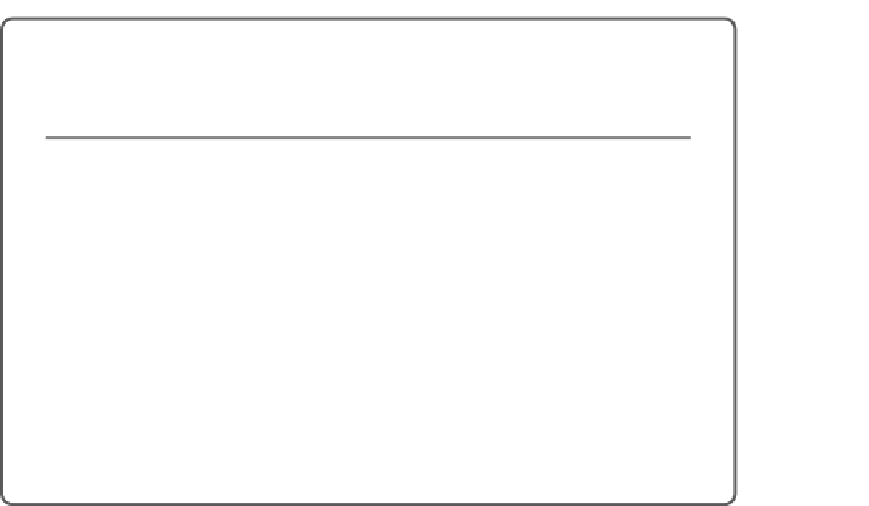


Search WWH ::

Custom Search