Geography Reference
In-Depth Information
Figure 3.2: uDig displaying world borders
toolbar above the layer list. This will zoom to include all layers on the
map. This may not be what we want if we just want to look at the full
view of the
world_borders
layer. To zoom to just its extent, right-click
world_borders
in the layer list, and choose
Zoom to Layer
.
We can also zoom out incrementally by using the
Zoom Out
tool on the
main toolbar. Unlike the
Adjust Current Zoom
tool, this tool is a one-shot
affair—you don't interact with the map when using it. With each click,
the map is zoomed out by a fixed amount. By now you've probably
noticed its cohort, the
Zoom In
tool. Clicking it zooms the map in by a
fixed amount.
One last way we can navigate the map is by panning. To pan the map,
select the
Pan Map View
tool (actually both this and the
Adjust Current
Zoom
buttons are tool groups but contain only one tool) from the main

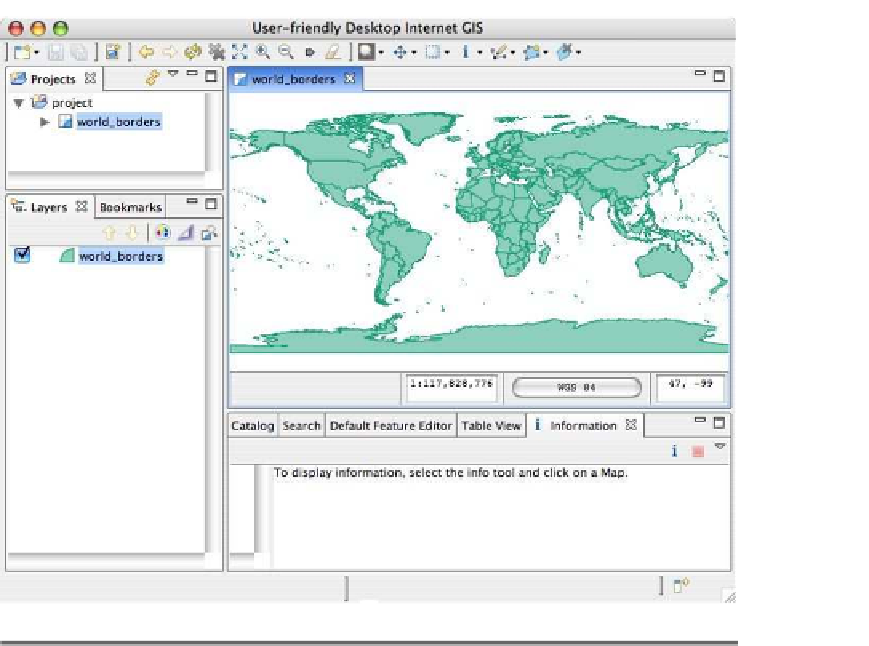


Search WWH ::

Custom Search