Graphics Programs Reference
In-Depth Information
Razorblade
- used for cutting clips into pieces. Great for
trimming edits.
Magnifying Glass
- most useful for expanding and reducing the Timeline.
Useful for homing in on the exact part of a clip you wish to work with.
Pen Tool
- essential for adjusting audio levels. Also used for adding
keyframes, thus allowing you to plot points over time. Useful for
creating effects and adjusting video levels.
It is essential to understand how these tools work in order to edit efficiently.
While shots can be strung together without ever touching the tools, in order
to be able to trim edits, move shots around, home in on an exact part of a c
lip with absolute accuracy and to adjust clip levels and mix audio, one must
be able to grasp these tools and how they can be used in combination with
each other.
Undo/Redo
As your skills develop and you experiment with the facilities in front of you
there will be times when you will get ahead of yourself and you will need to
backtrack a few stages.
This is easy to achieve in the form of undo. It is also useful to be able to redo
any of the actions you have performed.
At any time an edit can be undone by holding down the Apple key and
pressing 'Z'. To perform a redo command press Apple
Shift
Z.
Apple
Z
Undo Action
Apple
Shift Z
Redo Action
Multiple levels of undo can be achieved by pressing
Apple 'Z'
several times.
Similarly, press
Apple Shift 'Z'
as many times as you wish to perform multiple
redos. This ability to undo and redo is particularly useful when comparing
changes in different edits. The number of levels of undo/redo can be set in
User Preferences found under the Final Cut Pro menu located top left of
screen. The default amount is 10 levels of undo/redo. This can be set to a
maximum of 99.