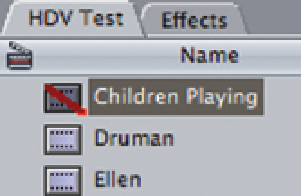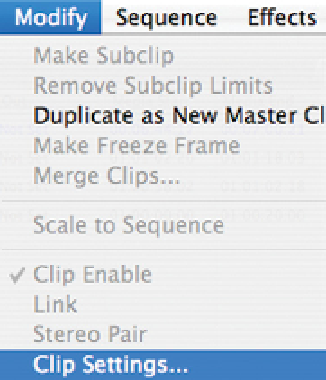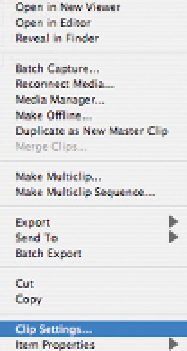Graphics Programs Reference
In-Depth Information
Capturing Multi-channels of Audio
A big criticism of previous versions of Final Cut Pro was the fact that it could
only capture 2 channels of audio at a time. For formats such as Digibeta, which
records 4 channels of audio, this was a serious limitation. To capture more than
2 channels at a time would require several passes.
Providing you are using Final Cut Pro version 5 or 6, one can now capture up to
24 channels of audio at a time.
To capture up to 2 channels of audio follow the procedure already described.
To capture more than 2 channels of audio requires you to first Log the clip and
then choose the command to Modify Clip Settings.
This process can be achieved in one of two ways:
■
1
Open the Log and Capture window.
■
2
Mark 'in' and 'out': points on the clip
you wish to capture.
■
3
Log the clip.
■
4
Click the clip in the Browser to
highlight it.
■
5
Click the Modify menu and scroll down
to Clip Settings.
Alternatively
Control click the
logged clip in the
Browser - this will
give you the
option to choose
Clip Settings.
Control-click the logged
clip in the Browser