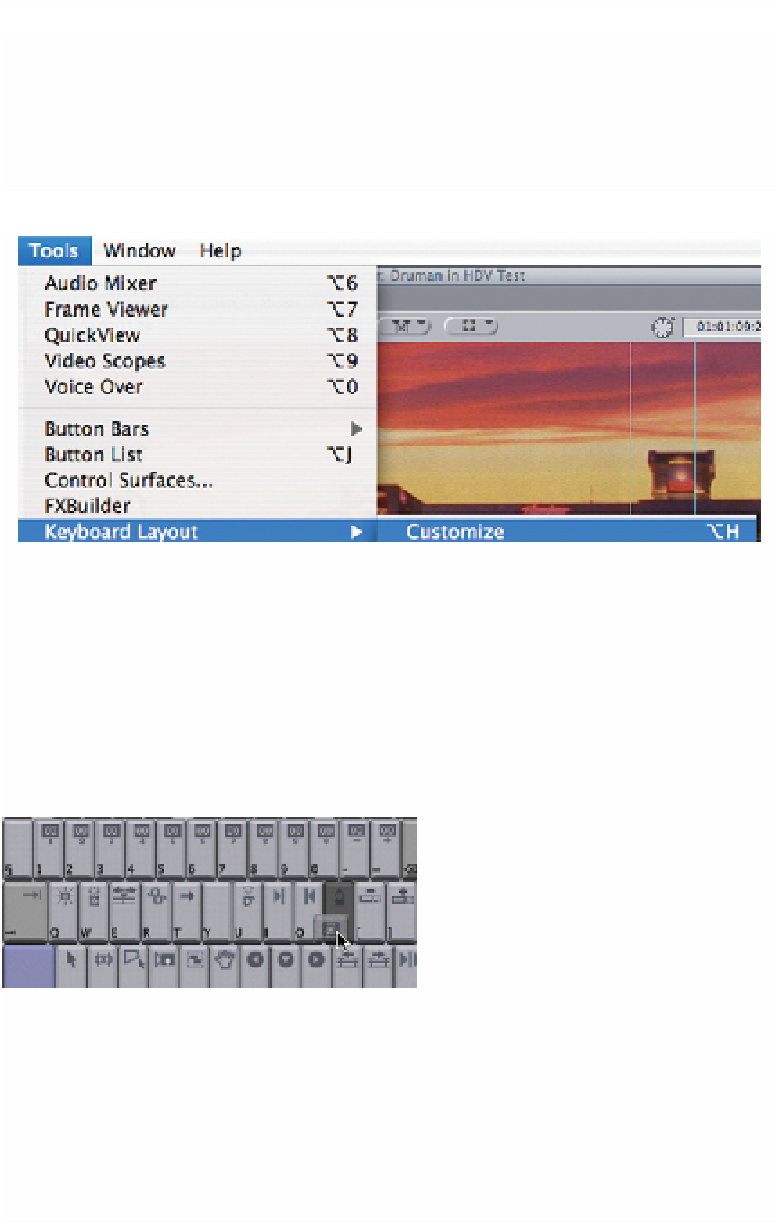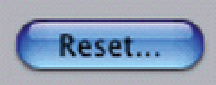Graphics Programs Reference
In-Depth Information
Customizing the Keyboard Layout
For editors migrating from other editing systems, this feature can make the
learning curve with Final Cut Pro a much smoother transition. Every single
button on the keyboard can be remapped to perform specific functions.
■
1
Select the Tools menu and scroll to Keyboard Layout.
■
2
Move right and choose Customize.
■
3
Click on the lock to unlock the keyboard.
Click any of the arrows next to the menu list to
reveal a list of assignable functions.
■
4
Choose a function and drag it to a key of your choice.
■
5
Close the keyboard layout by clicking top left. The changes will then saved.
If you happen to change the settings and wish to
revert back to the defaults then press Reset.