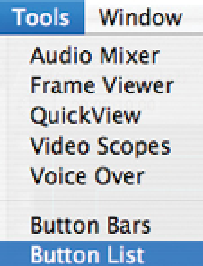Graphics Programs Reference
In-Depth Information
Square Pixels checked at the bottom. If you do not select Fit To Window you
may encounter jerky playback and experience a great deal of frustration work-
ing out the solution. This applies to both the Viewer and the Canvas.
Considering that we have not even begun the editing process, the relevance of
these details may seem a bit obscure at this stage. Rest assured it will make
sense as you become familiar with the inner workings of Final Cut Pro.
Button Bars
To speed up your workflow it is possible to add
buttons to the top of the main windows of the
interface. This enables you to quickly access functions
which are often used.
■
1
Select the Tools menu and scroll to Button List.
A list of assignable functions will appear.
■
2
Click any of the arrows to the left of each of
the headings to reveal a list of the mappable
functions.
■
3
Choose a function you wish to move to a
button bar.
■
4
Drag the item from the Button List to the bar at
the top of one of the windows of the interface.
The button will then slot into place.
■
5
Press the button to
perform the
function assigned
to it.