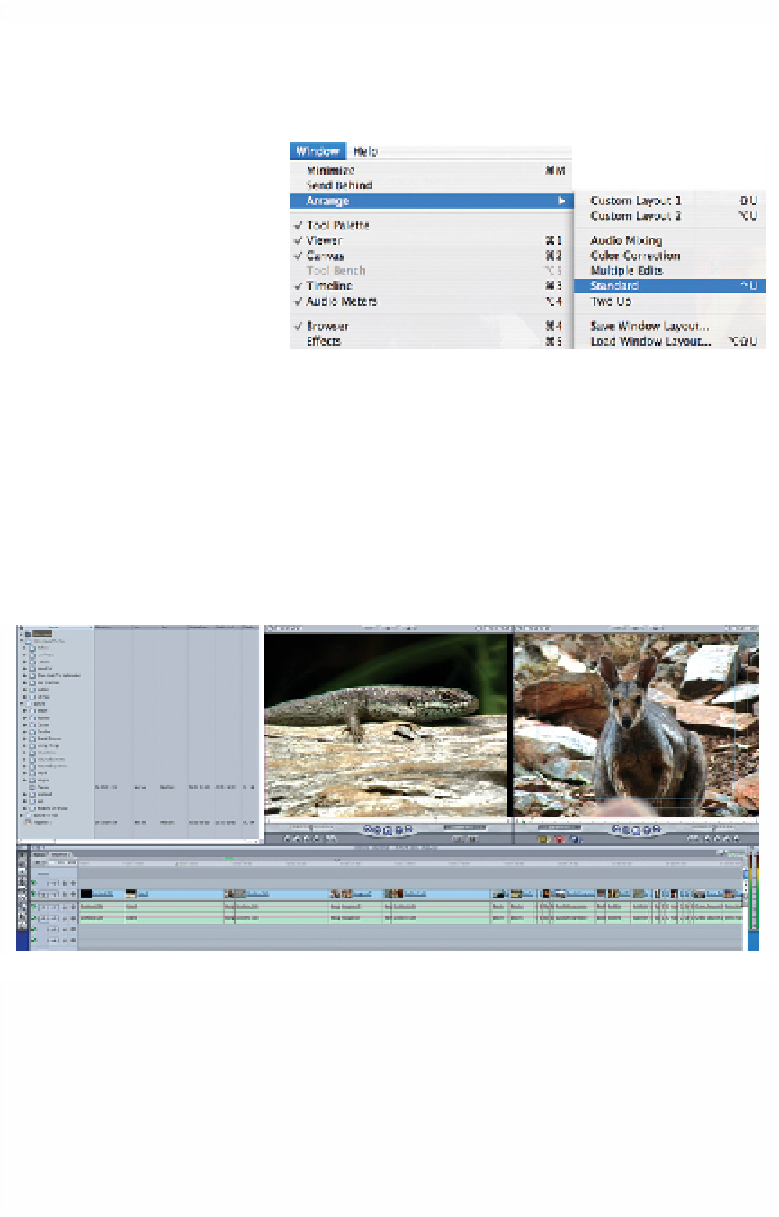Graphics Programs Reference
In-Depth Information
arrangements can be chosen from within Final Cut Pro or the editor can create
their own custom layouts.
■
1
Go to the Window
menu (located top
right) and scroll down
to Arrange. You will
notice there is a list
of options for arrang-
ing the interface.
■
2
Scroll to any of these options and release your mouse button. Each
time you wish to try a different layout you need to return to the Window
menu, scroll to Arrange and then move across to the layout you wish to
select.
My preference is to use the Standard setting, however, I do modify this setup
slightly.
Toolbar
Audio Meters
I position the Toolbar to the left, the Timeline in the center and the Audio
Meters to the right. This produces a neat, symmetrical display.
To achieve this setup is simple:
■
1
Drag the Toolbar by clicking in the gray area at the top and position it
on the opposite side of the screen beneath the Browser and next to
the Timeline.