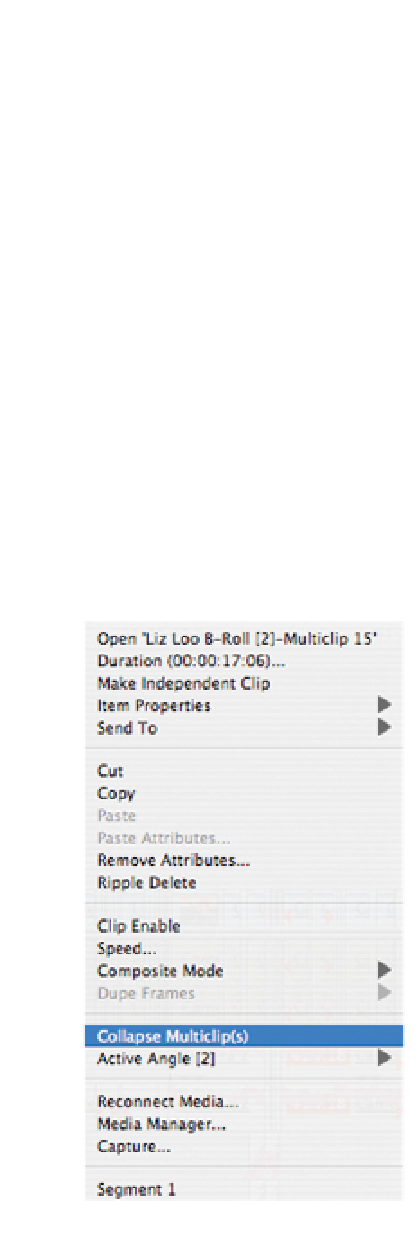Graphics Programs Reference
In-Depth Information
What you are doing is making the Timeline active and instructing the Viewer to
play the separate angles that make up the Multiclip in sync with that in
Timeline. Play is the GO button. Everything will play together.
Always remember, as long as the camera angles are running in sync within
the Viewer window, and your Multiclip is playing in the Timeline, then everything
is working as it should. If any of the camera angles are out of sync with each
other this is the result of incorrect syncing of clips when the 'in' or 'out' point
were marked. Multiclips do not drift or ever lose sync. Everything is locked
together. If anything is out of sync it is caused by incorrect sync points when the
Multiclip was created.
When editing with Multicam, providing you have a camera or deck with a monitor
connected to your Mac, you can then preview the out through Firewire
(assuming you are working with a DV set-up). Just the same as previewing DV
over Firewire - connect up your deck or camera and then plug this into a
television or broadcast monitor and start cutting.
Multicam will work with DV, SD or HD. This
is not a format specific feature. It works
with everything.
Note:
playback of HDV over Firewire can
only be output as SD.
Final Tips
Multiclips can be collapsed by Control
clicking and selecting the Collapse
Multiclip command. This gives you the
ability to make the selected active angle
represent a single clip in the Timeline.
Once the Multiclip is collapsed it will act
like any other clip. Double click it and it
will open in the Viewer. You can then place
filters or any adjustments to it in the same
way as any other clips.