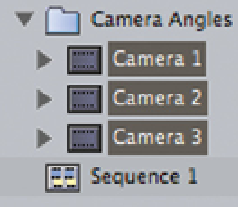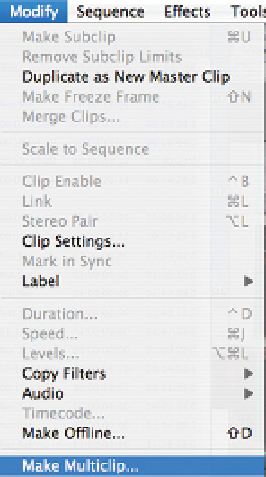Graphics Programs Reference
In-Depth Information
■
4
Mark an 'out' point, if you wish to define the end point for a particular
camera angle. It is not absolutely necessary to mark an 'out' point.
Repeat the above procedure with the other camera angles.
To be clear about how to sync by 'in' point you need to find a point on the tape
which can be used to sync up each of the reels. An audio cue is usually a good
option to work with. The best option is a combination of audio and visual cue.
If, for example, the first word of a sentence is WELCOME, then scrub frame by
frame to the first utterance of the letter W. Watch the lips on the subject if
these are visible, though it is possible to work with an audio cue only. So long
as you can hear the audio cue, syncing up the reels can be achieved. Without
an audio cue it is much more difficult.
So once a sync reference point has been established you mark the 'in' point and
then repeat the procedure for each of the reels which will make up the Multiclip.
Once you have marked the 'in' point (and 'out' points if you wish to define an
exit point) you need to lock these clips together through the Make Multiclip
command.
■
1
Make sure the 'in' points are marked on each
of the separate reels.
■
2
Highlight each
of the camera
angles in the
Browser.
■
3
Select the Modify
Menu and scroll
down to
Make Multiclip
.
■
4
Sync up the reels (see page 200). Click OK.
The Multiclip will now appear in the Browser.