Graphics Programs Reference
In-Depth Information
Syncing by 'In' Point
This is the easiest way to sync up your reels.
■
1
Place a clip of one of the camera angles in the Timeline.
■
2
Find an easy sync point to work with. If a clapperboard or handclap has
been used on location then use this, otherwise an audio cue such as
the first spoken word of sentence can be used. (It is useful to turn on
Audio Scrubbing found under the View menu).
■
3
Mark an 'in' point in the Timeline.
Note:
a visual and audio cue provides the ideal way
to sync up separate reels. Cue to the exact point
where the handclap occurs and mark an 'in' point.
Do the same on each of the different reels. If no
handclap or clapperboard has been used you
need to find a common audio point on each of
the reels.