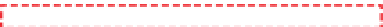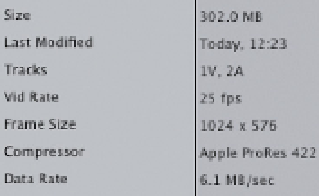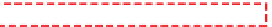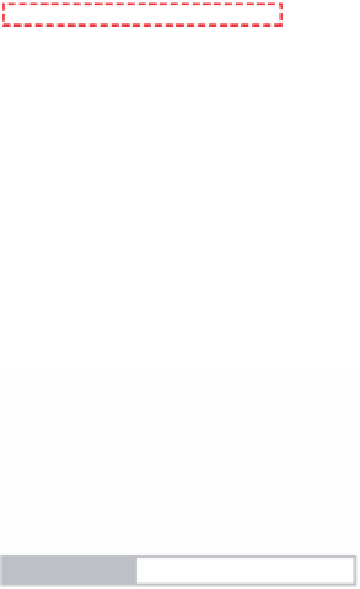Graphics Programs Reference
In-Depth Information
When to Use ProRes
As mentioned earlier one of the big advantages of ProRes is that it enables one
to shrink down large files to consume a smaller amount of hard drive space with
a lesser throughput of data.
Look to the examples to the left for
proof of just how efficient ProRes is
with bandwidth.
The item properties to the left show
that the file format is 10-bit uncom-
pressed standard definition video
which runs at a data rate
of 26.6 MB per second and
consumes 1.3 GB of space.
Uncompressed 10-Bit 4:2:2
Pixel Aspect
When this is encoded to Apple ProRes the
file size is 302 MB with a data rate of 6.1 MB
per second. And when encoded to ProRes
422(HQ) the result is a file of 444 MB with a
data rate of 9MB per second.
Apple ProRes 422
Pixel Aspect
For lower bandwidth formats, which don't have vast storage and data-through-
put requirements, there may be no need to use ProRes. ProRes files can some-
times end up larger than the original file, encoding from standard definition DV,
for example. But for more demanding formats there are definite advantages. So
ProRes does exactly what Apple says. It makes large files smaller enabling them
to run at lower data rates.
So when should one use ProRes? - whenever you are using a format which gulps
huge amounts of storage space and is so taxing on your processor that your sys-
tem has to work exceptionally hard to
process the data. For lower bandwidth
formats, which don't have vast storage
and data-through-put requirements there
may be no need to use ProRes. But for
other more demanding formats the
advantages are clear.
Apple ProRes 422 (HQ)
Pixel Aspect