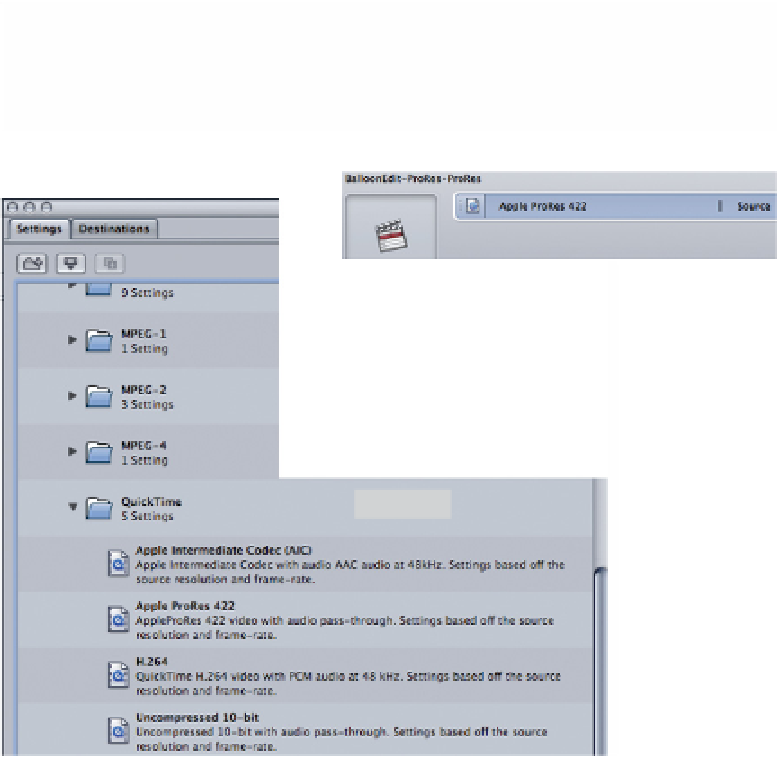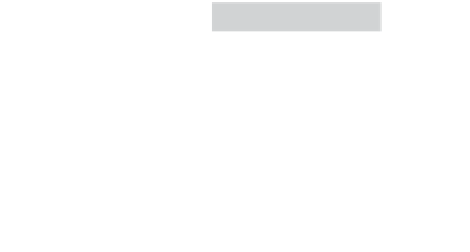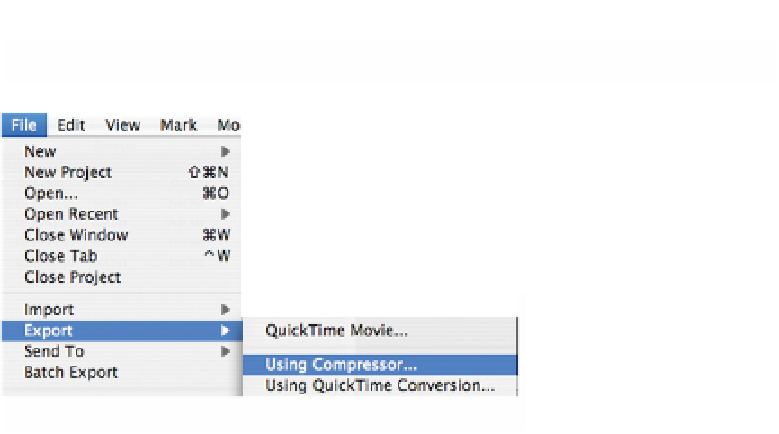Graphics Programs Reference
In-Depth Information
Encoding to ProRes Using Compressor
■
1
Highlight the file you wish to convert in
the Browser of Final Cut Pro
■
2
Choose File and then Export Using
Compressor.
In the Settings window of the Compressor interface scroll to QuickTime which
contains 5 separate settings. It is here that you will find ProRes.
■
3
Drag the ProRes setting onto your file in the Batch Window.
Batch Window
■
4
Set a destination.
■
5
Press Submit.
■
6
Press Batch to moni-
tor the status of your file as it encodes.
Settings