Graphics Programs Reference
In-Depth Information
Encoding to ProRes Using
QuickTime Conversion
■
1
Highlight the file you wish to convert in the
Browser of Final Cut Pro.
■
2
Choose File and then Export Using
QuickTime Conversion.
■
3
Click Options.
■
4
Click Settings under Video
and from the drop-down list
choose either Apple
ProRes422 or Apple
ProRes422 (HQ).
■
5
Click OK and save your file.