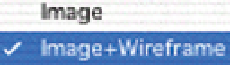Graphics Programs Reference
In-Depth Information
Image
Wireframe
An important and useful mode is
what is called Image
Wireframe.
Click the arrow in the box located
towards the center of the Canvas.
Select Image
Wireframe from the
drop-down menu.
Once you have selected Image
Wireframe you will notice a large cross
will appear
from end to
end across
the active image. When working in this mode it is possible to slide the
Click on Center of the
Image and Reposition by
Dragging