Graphics Programs Reference
In-Depth Information
image around the frame by simply clicking on the center of the image with
your cursor and then repositioning by dragging. This is a lot simpler than
typing in center co-ordinates into the boxes or using the little '
' symbol as
described earlier.
Below:
The image can be rotated by positioning your cursor on either edge
and moving your mouse in opposite directions.
Your Cursor Becomes a
Circular Arrow. You can
then Rotate the Image
Below:
By dragging any of the corners of the image it can quickly be
resized.
Position Your Cursor on
the Edge of the Image and
Drag to Resize
Using Image
Wireframe provides a quick and effective way to
reposition, resize and rotate images. The downside is you do not get the
same control which you do by entering numerical values directly into the
Motion Control window. Choose whichever option suits the task you need to
perform.