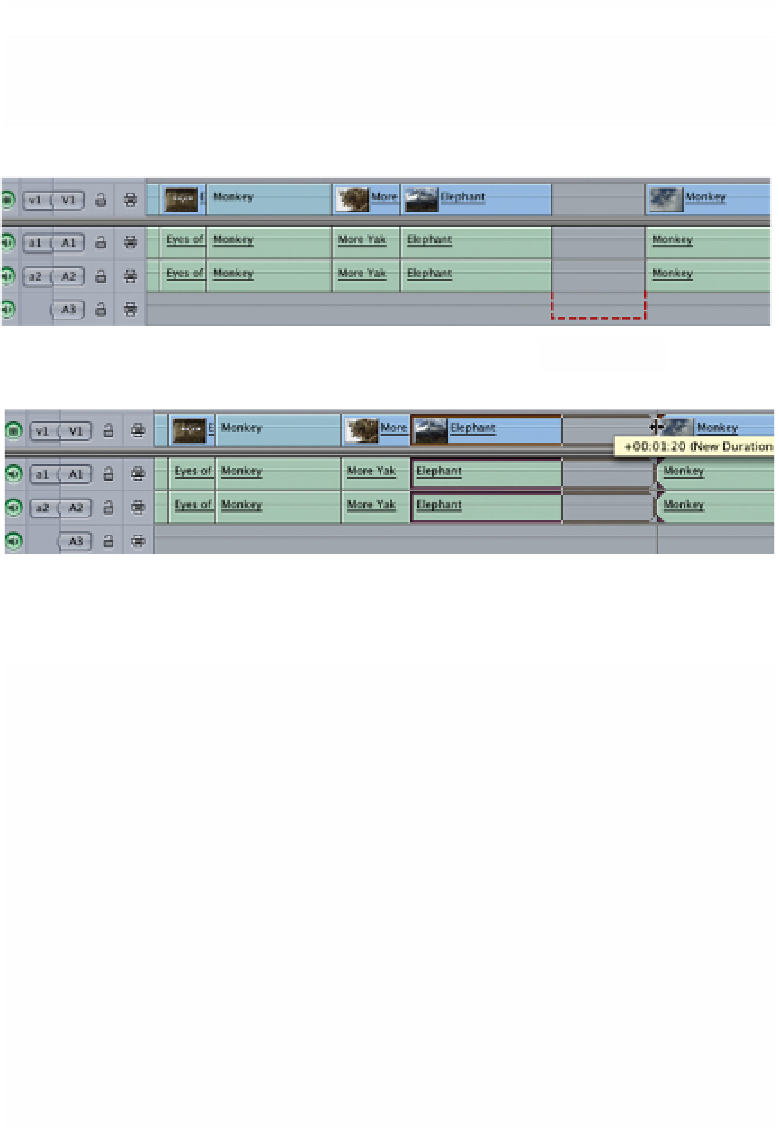Graphics Programs Reference
In-Depth Information
either insert a shot and then delete it and a gap will be created, or use
the Arrow tool to highlight and drag several clips further along the
Timeline.
Create a Gap
Extend the Length of the Clip into the
Gap you have Created
If you find it impossible to extend the length of a clip it most likely means there
is no more material left to extract from the original clip. All clips have a media
limit as defined by the amount of material originally captured to hard drive.
Once this media limit is reached you can go no further.
For fine control when dragging, hold down the Alt/Option key. Another way to
achieve fine control is to expand the Timeline by using either the Magnifier
tool or the Slider Bar at the bottom of the Timeline.