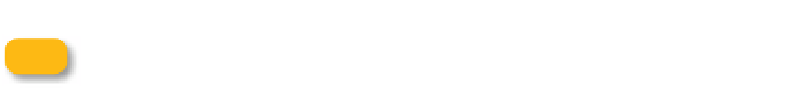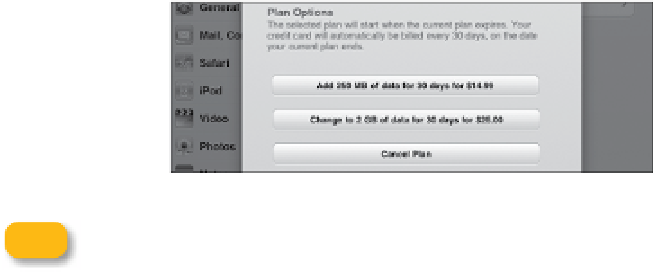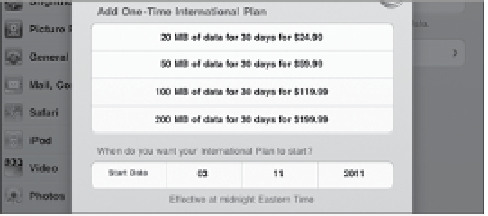Information Technology Reference
In-Depth Information
note
In an area where both Wi-Fi and 3G work, Wi-Fi supersedes the cellular
network. Using the iPad at a Wi-Fi hotspot, for example, doesn't count
toward the data limit even if 3G service is active.
As you approach the end of the allotted bandwidth on the 250 MB plan,
the iPad displays warnings when you reach 20 percent of data left, then
10 percent, and then zero. At any point, if you want to add bandwidth, tap
the Now button to bring up the Cellular Data Plan window. You can also
get there at any time by going to Settings > Cellular Data and tapping
Add Data or Change Plan (
Figure 1.18
).
Figure 1.18
Change 3G
plan options
note
International roaming data rates can be substantially higher than
what your domestic carrier offers, so if you know you'll be traveling
out of the country, tap the Add International Plan button and set up a plan
(Figure 1.19).
Figure 1.19
International
3G data plans