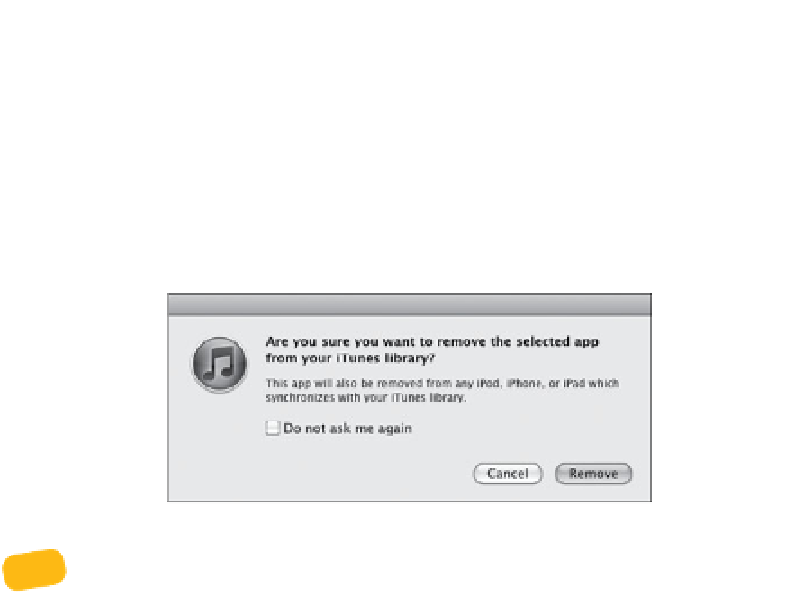Information Technology Reference
In-Depth Information
If that doesn't solve the crashing problem, and it seems clear that other
people are not having the same issue, try starting over with the app.
1.
Delete the app from the iPad.
2.
Also delete the app from iTunes: Click the Apps icon in the sidebar,
locate the app in the list, and press Delete. Verify that you want to
remove the app (
Figure 12.2
), and in the next dialog choose to move
the file to the Trash.
Figure 12.2
Deleting an app
from iTunes
To find an app in iTunes easily, switch to the list view and then click
the Kind column heading. Apps are then grouped by device, such as
“iPad app” and “iPhone/iPod touch/iPad app.” Or, start typing the name of an
app in the iTunes Search field in the upper-right corner of the window.
3.
Go to the App Store (in iTunes or on the iPad) and tap Install
(
Figure 12.3
). Since you'd bought it previously, you aren't charged again.
Figure 12.3
Reinstall an app.
4.
Sync the iPad if you downloaded the app from iTunes. If you down-
loaded it on the iPad, open the app.