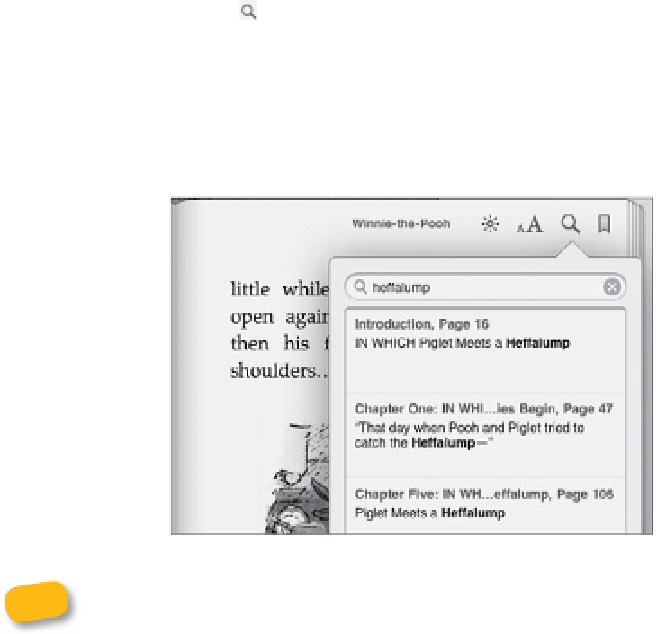Information Technology Reference
In-Depth Information
1.
Tap the middle of the screen to display the reading controls.
2.
Tap the Search button (
) in the upper-right corner.
3.
Type a search term and tap the Search button on the onscreen
keyboard, or wait a few seconds for results to appear (
Figure 7.10
).
4.
Scroll through the results to find the one you want, and then tap it to
go to that place in the topic. The term is highlighted to find it easily.
Figure 7.10
Searching
the topic
When you tap the Search button again, the previous results are still
available.
A slightly faster method of searching is available when you select a word
or phrase on a page.
1.
Touch and hold to select the text you want to find.
2.
From the options that appear, tap the Search button (
Figure 7.11
).
The search results popover appears.