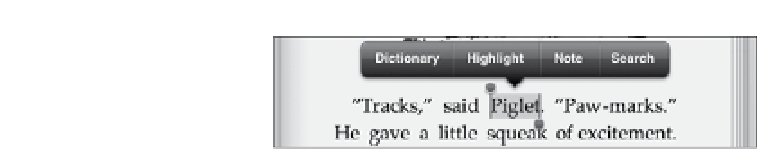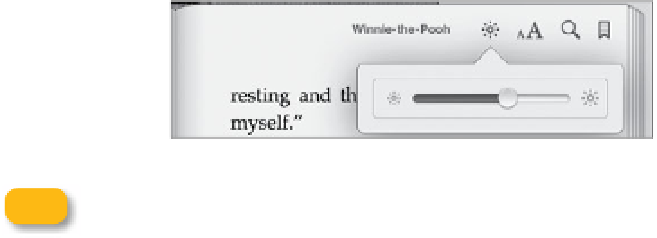Information Technology Reference
In-Depth Information
Figure 7.11
Searching
by selection
Reading is a personal experience, and iBooks offers a few options for
customizing the appearance of your books and PDFs.
The iPad's bright screen becomes a liability when it's flooding the
bedroom with light and preventing your partner from sleeping or when
it's intimidating the pets. Tap the Brightness button to expose a slider
that changes the brightness level (
Figure 7.12
).
Figure 7.12
The Brightness
slider
note
The Brightness setting in iBooks is applied system-wide, so it sticks
when you leave the iBooks app. To bring the backlight level back up
after leaving iBooks, double-press the Home button and then swipe to the right
to access brightness controls (or, open Settings > Brightness & Wallpaper).
One noticeable advantage of electronic books is that you can adjust the
type size to match what's comfortable for your eyes.