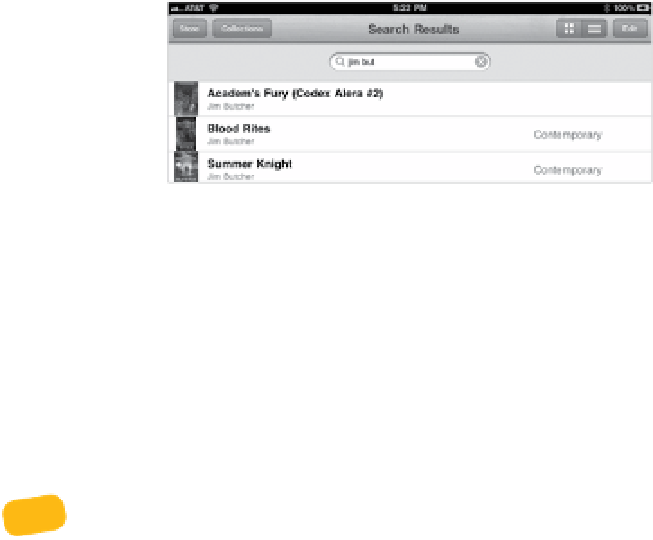Information Technology Reference
In-Depth Information
When the number of topics in your library starts to get really out of
control (or, as my step-sister would say, “A good start”), you can use the
Search Books field hidden at the top of both the Bookshelf and List views
to locate a title. Swipe down until you reach the top to reveal the Search
field in either view, tap inside the field, and then start typing a title or
author name to narrow the list (
Figure 7.6
).
Figure 7.6
Searching your
library
To get you started, Apple includes a copy of A. A. Milne's
Winnie-the-Pooh
with the iBooks app. To open a book, tap its cover.
The appearance of the topic changes based on the iPad's rotation. When
viewed in portrait orientation, you see one page at a time. Turn it to land-
scape orientation and the text is split over two pages.
To keep the screen from rotating if you shift or change position, use
your chosen method of locking the rotation—either double-pressing
the Home button and swiping to the left, or using the side switch above the
volume controls. (See Chapter 1 to learn how to configure the side switch.)