Biomedical Engineering Reference
In-Depth Information
Example of a QR code that can be read by a plug-in
based on ZXing (pronounced 'zebra crossing'), an open
source, multiformat 1D/2D barcode image processing
library implemented in Java for ImageJ, which will
decipher this QR code as 'Open source software for
image processing: Picture this with ImageJ'
Figure 5.5
which contains a macro. To install a recorded macro, the plug-ins menu
has the ability to install it under plug-ins/macros/install, after which it
will appear in the plug-ins/macros menu. However, a far easier method to
access macros is to make a new subfolder in the ImageJ plug-ins folder
and place personal macros there, as earlier shown for the astronomy
plug-ins. It is important that the macro name contains an underscore for
ImageJ to recognise it and for it to appear in the plug-ins menu.
Alternatively, macros can be assigned to buttons on the menu bar and, of
course, being an open source piece of software even a custom icon can be
applied to the button! It is in this fashion that the ImageJ interface can
be customised such as in the case of NeuronJ, for example, as shown in
Figure 5.1. This makes it a much more intuitive environment with which
users can interact.
The Java-like macro language within ImageJ has function commands
as a cornerstone, but much more is required to put some cement between
these stones to defi ne the workfl ow from start to fi nish, and make it
interactive with the user where necessary. Inputs from the user can be
captured and assigned as variables to create a semi-automatic macro,
whereas a fully automatic macro needs no input other than an open
image, for example.
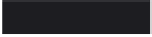





Search WWH ::

Custom Search