Biomedical Engineering Reference
In-Depth Information
A KNIME workfl ow that integrates ImageJ functions in
nodes as well as custom macros and the outputted
data can be taken on by nodes to display the data in
sophisticated plots or interactive tables
Figure 5.4
users who effectively take images and extract the useful data from them
into a results table. Although a certain amount of calculations and graphs
can be plotted within ImageJ, a specialist package to interrogate and
visualise large data sets that can directly interface with ImageJ is
welcome. In addition to ImageJ functionality, KNIME can also run
ImageJ macros to make a node in a large data workfl ow, which is shown
in Figure 5.4.
The use of quick response (QR) codes is ever increasing due to their
popularity among mobile phone users who take an image of the code
which, say, encodes a URL, which can then be used to direct the user to
a web site (Figure 5.5). QR codes can be generated online [16], and, if
placed in an image, then there is a Java plug-in available for ImageJ that
can read the codes and this information can then be used to rename the
image or used in a results table, for example [17].
5.3 ImageJ macros: an overview
The most basic form of macro creation is to simply use the ImageJ
recorder to record actions, and then use the write macro function to
output to a text fi le. This can then be saved. It is important that the suffi x
'.txt' is applied, otherwise ImageJ will not recognise the fi le as a text fi le
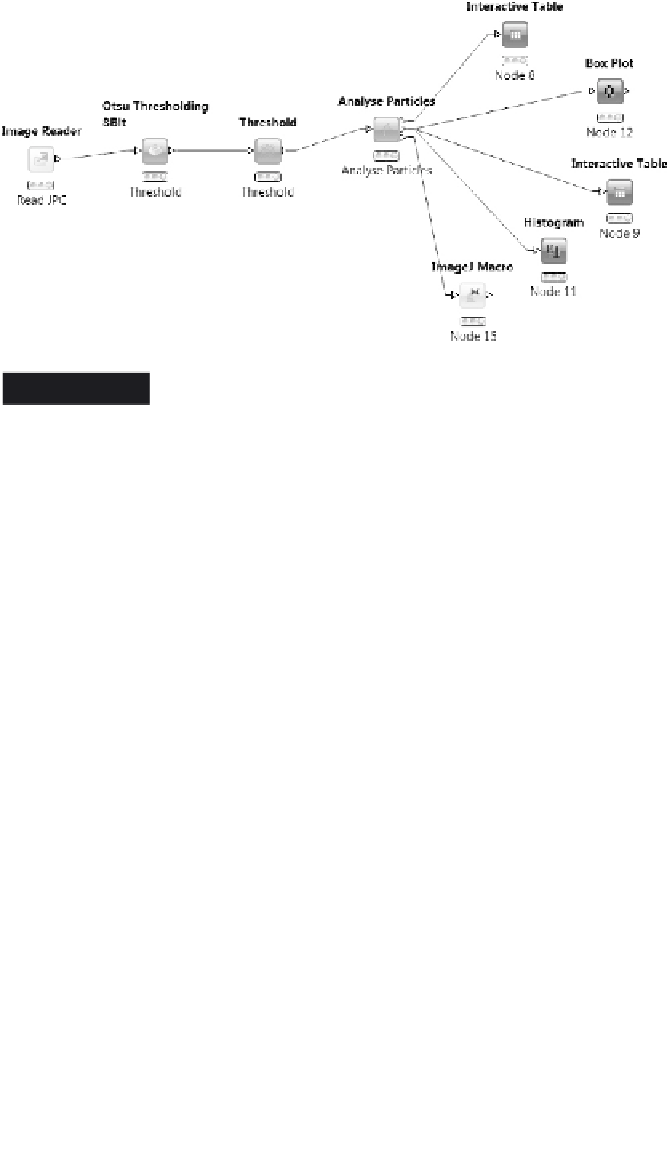


Search WWH ::

Custom Search