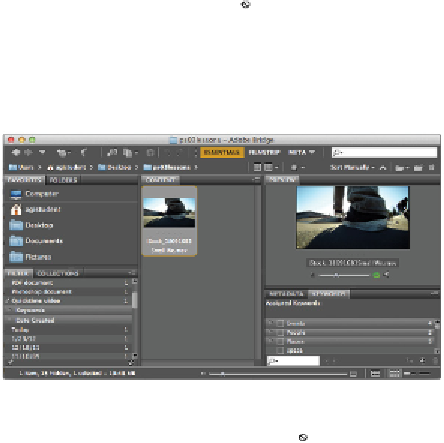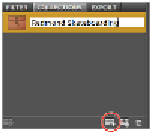Graphics Programs Reference
In-Depth Information
3
Click the Clear filter button ( ) in the lower-right of the Filter panel to turn off any filters.
4
Experiment with investigating file types as well. Only file types that exist in the selected folder appear
in the list. If you are looking for an Adobe Illustrator file, you might see that there are none located in
this folder, but you will see a QuickTime video file that you can select and preview right in Adobe
Bridge.
You can select File Types from the Filter panel to locate them easily.
5
Again, click the Clear filter button ( ) in the lower-right area of the Filter panel to turn off any filters.
Saving a Collection
If you like using Favorites, you'll love using Collections. A Collection allows you to take images from
multiple locations and access them in one central location. Understand that Adobe Bridge essentially cre-
ates a shortcut (or alias) to your files and does not physically relocate them or copy them to a different loc-
ation.
1
If your Collections tab is not visible, Choose Window > Collections Panel or click the tab next to Filter.
The Collections panel comes forward.
2
Click the gray area in the content pane to make sure that nothing is selected, and then click the New
Collection button in the lower-right area of the Collections panel. Type
Redmond Skateboarding
into
the new collection text field. Press Return or Enter to confirm your new collection.
Create a new Redmond Skateboarding collection.
3
Navigate back to the ps03lessons folder, and then take two random skateboarding images and drag them
to the Redmond Skateboarding collection. In this example, the two images of the girl skateboarding
were selected.
4
Click the Redmond Skateboarding collection folder; notice that even though you can easily access the
files you added to the collection, the files remain intact in their original location.