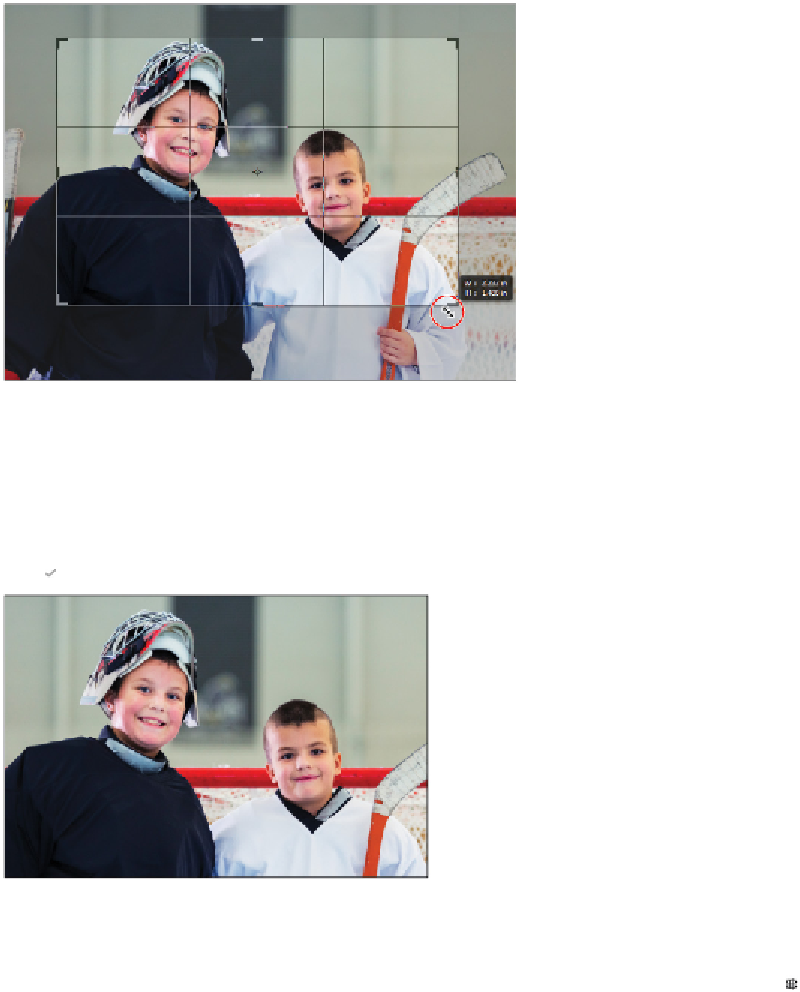Graphics Programs Reference
In-Depth Information
Click and drag to reposition the lower-right corner of the crop area.
7
Uncheck the Delete Cropped Pixels check box that is in the middle of the Crop tool options bar. By un-
checking this box, you will not delete any image information, and will be able to reposition your crop at
a later point.
8
Once you have the crop area surrounding the two boys, with the intersection of the taller boy in the
guideline, and the smaller boy's face aligned with the third vertical gridline, click the Commit check
box ( ) or press the Enter or Return key to commit the crop area.
The finished crop area.
Keep in mind that even though using the rule of thirds is only a guideline, it can provide you with some
direction when cropping your image. If you do not like seeing the gridlines, or would like to use anoth-
er grid, you can turn it off, or choose another by selecting the Set the overlay options button ( ) in the
Crop tool options.