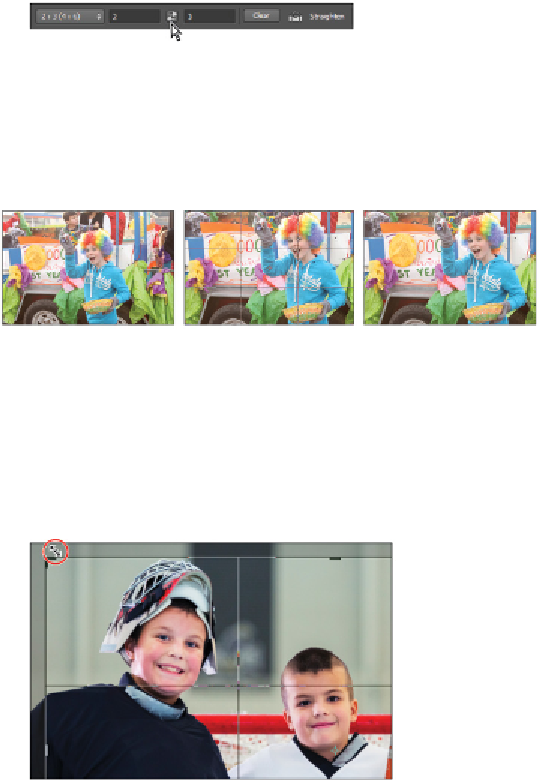Graphics Programs Reference
In-Depth Information
Select the Ratio for 2:3 (4:6).
Note that when you click and drag on the corner of the crop area, the aspect ratio of the crop remains
intact. Also note that a default grid that represents the “rule of thirds” appears. You will use this grid to
create a more dynamic crop.
4
Switch the proportions of the crop area to be horizontal by clicking the Swap height and width button (
) located in the Crop tool's options bar.
Swap the height and width of the crop.
About the rule of thirds grid
The rule of thirds is a guideline that photographers and designers use to create more dynamic layouts and imagery.
According to the guideline, important elements of the photograph should be placed on or along the lines, or at the in-
tersections of the lines.
Original image.
Cropping grid.
The result.
Example of an image before and after the rule of thirds crop was applied.
5
Click the upper-right corner marker of the active crop area and click and drag down closer to the taller
boy's face. Ignore the guidelines that appear for now.
Click and drag to reposition the upper-left of the crop area.
6
Now click and drag from the lower-right corner. This time, as you position, pay attention to the
guidelines. Try to position the crop area so that the center of the taller boy's face is directly in the
middle of the intersection of the guideline in the upper-left area.