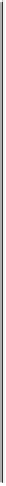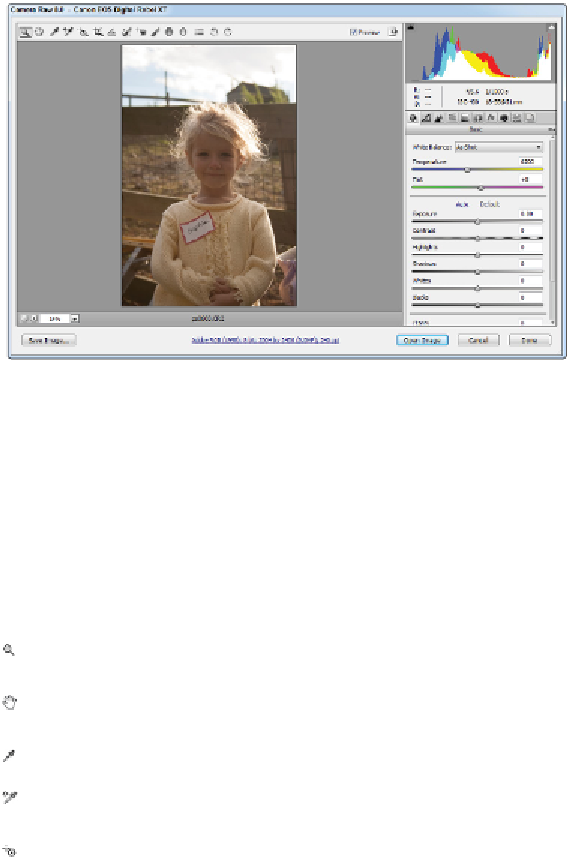Graphics Programs Reference
In-Depth Information
The Camera Raw plug-in automatically launches when a Raw file is opened.
If you attempt to open a Raw file that is not recognized by the Camera Raw plug-in, you might need
to update your plug-in. Go to
adobe.com
to download the latest version.
When the Camera Raw plug-in opens, you see a Control panel across the top, as well as additional tabbed
panels on the right. See the table for definitions of each button in the Control panel.
ICONTOOL NAME
USE
Increases or decreases the magnification level of a Camera Raw pre-
view.
Zoom (Z)
Allows you to reposition a Raw image, when magnified, in the preview
pane.
Hand (H)
Balances colors in a Raw image when you click a neutral gray area in
the image.
White Balance (I)
Color Sampler (S)
Reads image data and leaves markers on the Raw image.
Allows you to make changes in Curves, Hue, Saturation, Luminance
and control grayscale conversion by clicking and dragging on the im-
age.
Crop (C) Crops a Raw image right in the preview pane.
Straighten (A) Realigns an image.
Spot Removal (B) Heals or clones a Raw image in the preview pane.
Red-Eye Removal (E) Removes red eye from a Raw image.
Adjustment Brush
(K)
Targeted Adjustment
Paints adjustments of color, brightness, contrast, and more.