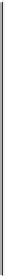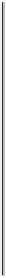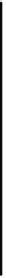Graphics Programs Reference
In-Depth Information
Replicates the effect of a conventional graduated filter, one that is
composed of a single sheet of glass, plastic, or gel that is half color
graduating to a half clear section.
Graduated Filter (G)
Open preferences
dialog box (Ctrl+K,
Command+K)
Changes preferences, such as where XMP files are saved.
Rotate image 90 de-
grees counterclock-
wise (L)
Rotates an image 90 degrees counter-clockwise.
Rotate image 90 de-
grees clockwise (R)
Rotates an image 90 degrees clockwise.
You'll have an opportunity to use several of these tools in the next lesson. Before starting, have a look at
the panels on the right, and learn a bit about how they are used.
A.
Shadow Clipping Warning button.
B.
Histogram.
C.
Highlight Clipping Warning button.
D.
Info.
E.
Basic
panel.
F.
Tone Curve panel.
G.
Detail.
H.
HSL/Grayscale.
I.
Split Toning.
J.
Lens Corrections.
K.
Effects.
L.
Camera Calibration.
M.
Presets.
N.
Snapshots.
A. Shadow Clipping Warning button
: Indicates if an image is underexposed, with large areas of shadow
being clipped. Clipped shadows appear as a solid dark area if not corrected using the exposure controls.
B. Histogram
: Shows you where image data resides on the tone curve.
C. Highlight Clipping Warning button
: Indicates if an image is overexposed, with large areas of high-
light being clipped. A clipped highlight appears as a solid white area if not corrected using the exposure
controls.
D. Info
: Displays the RGB readings that enable you to check your colors and balance.
E. Basic panel
: Contains the main controls, such as White Balance, Exposure, and Fill Light, among oth-
ers.
F. Tone Curve panel
: Adjusts the tone curve. The Point tab must be brought to the front (by clicking it) to
activate point-by-point controls.
G. Detail
: Adjusts Sharpening and Noise Reduction.
H. HSL/Grayscale
: Allows you to create grayscale images with total control over individual colors and
brightness.
I. Split Toning
: Introduces additional color tones into image highlights and shadows.
J. Lens Correction
: Corrects for lens problems, including fringing and vignetting.