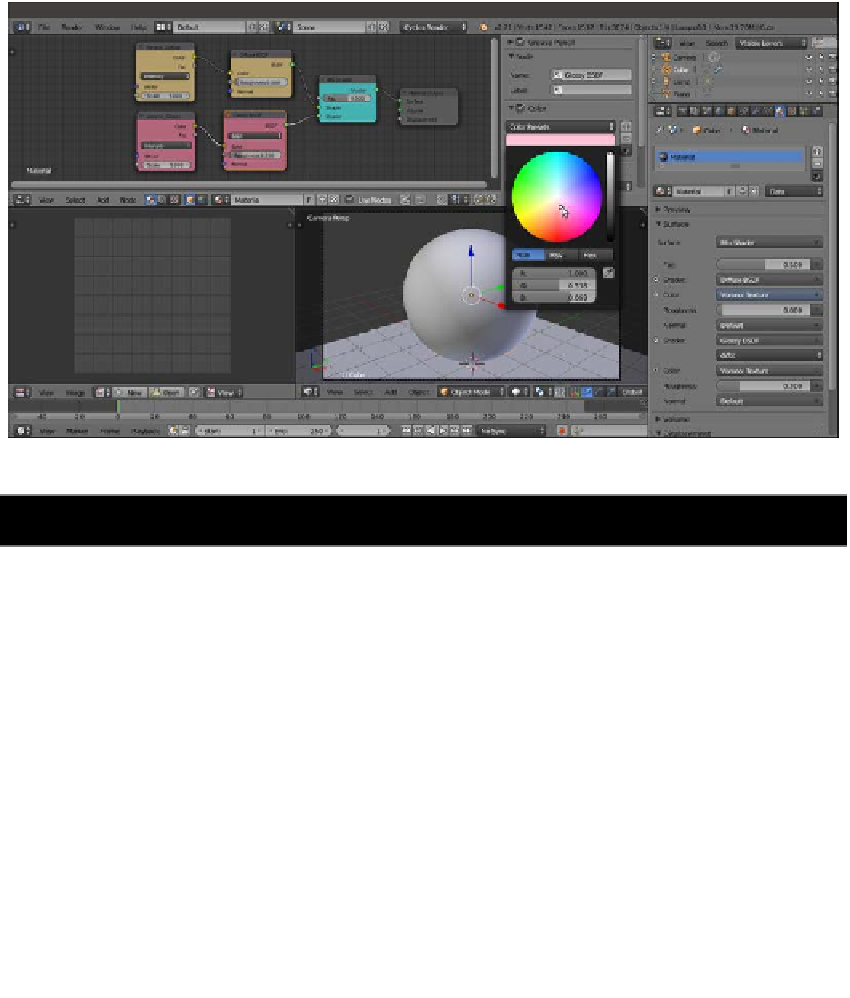Graphics Reference
In-Depth Information
There's more...
Even though this is not strictly related to renaming, let's quickly see one more option. Right
below the Node subpanel, there is the Color subpanel. Once enabled, this subpanel permits
us to assign a color to the selected node to further increase the readability in the Node Editor
window, as shown in this screenshot:
Using colors to further label the nodes
Creating node groups
Single nodes (shaders, textures, input, or whatever) can be grouped together, and this is
probably one of the best ways to organize our workflow.
Thanks to node groups, it's easy to store complex materials in ready-to-use libraries. It's
possible to share or reuse them in other files, and they can also be used to build handy
shader interfaces for easier tweaking of material properties.