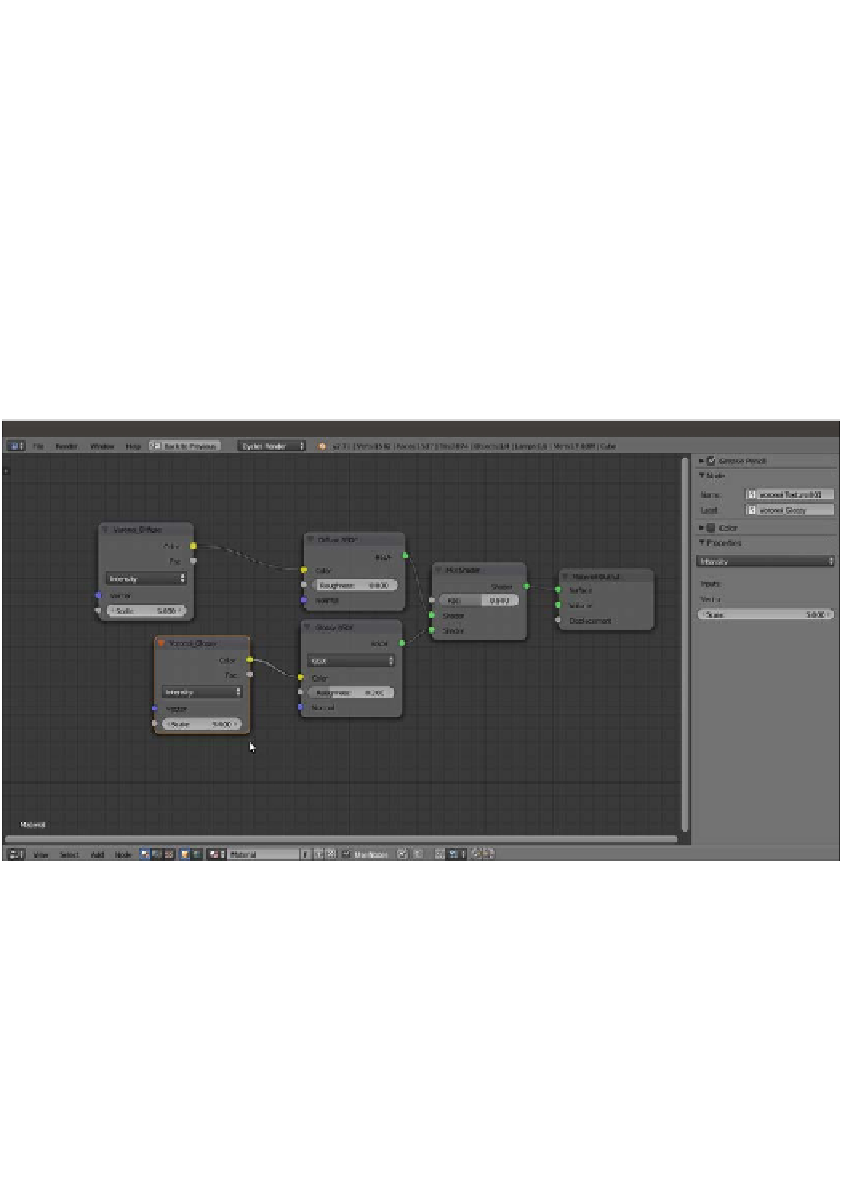Graphics Reference
In-Depth Information
As you can see, the name of the node (Voronoi Texture) is already present in the
Name slot. By clicking on the name, it's possible to change it, but at the moment,
this seems useful to identify the node in the Properties panel.
The Label slot, which is empty by default, can be used to label a node in the
Node Editor window.
3. Press
Shift
+
D
to duplicate the Voronoi Texture node. The duplicated node is
automatically named
Voronoi Texture.001
.
4. Select the first Voronoi Texture node and write
Voronoi_Diffuse
in the Label
slot of the Properties panel. Connect this node to the Color input socket of the
Diffuse BSDF shader node.
5.
Select the duplicated Voronoi Texture node and write
Voronoi_Glossy
in the
Label slot of the Properties panel. Connect this node to the Color input socket
of the Glossy BSDF shader node, as shown in the following screenshot:
The labeling of the nodes through the Active Node subpanel in the Node Editor Properties side-panel