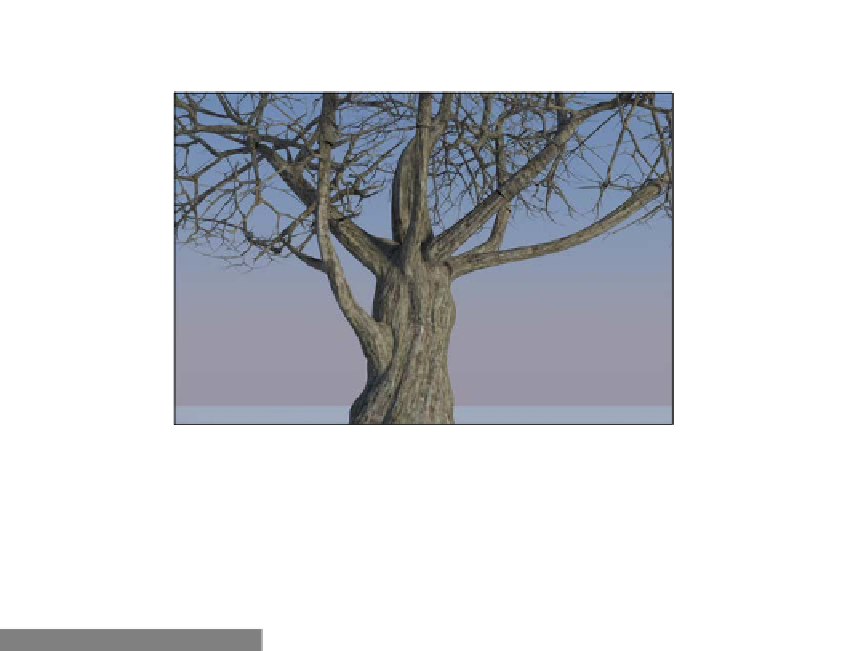Graphics Reference
In-Depth Information
In the first part of this two-part recipe, we will create the material for the bark, as shown in the
following screenshot:
The bark material
Getting ready
Start Blender and open the
9931OS_08_tree_start.blend
file. For this recipe,
deactivate the second layer, and in Outliner, select the tree_trunk object.
How to do it...
Let's start by creating the bark material using the following steps:
1.
Click on the New button in the Node Editor window toolbar or in the Material
window, and rename the material as
bark
.
2.
Still in the Material window, switch the Diffuse BSDF shader with a Mix Shader
node, and label it as
Mix Shader_bark1
. In the first Shader slot, select a
Diffuse BSDF shader node, and in the second one, select a Glossy BSDF
shader node; then, label them as
Diffuse_bark1
and
Glossy_bark1
.
Set the Glossy_bark distribution to Beckmann, the Roughness value to
0.800
, and the Mix Shader_bark1 node's Fac value to
0.200
.
3.
Add a Texture Coordinate node (press
Shift
+
A
and navigate to Input | Texture
Coordinate), a Mapping node (press
Shift
+
A
and navigate to Vector | Mapping),
and an Image Texture node (press
Shift
+
A
and navigate to Texture | Image
Texture); label the last two as
Mapping1
and
Bark_color1
.
4.
Connect the UV output of the Texture Coordinate node to the Vector input socket
of the Mapping1 node, and the output of this node to the Vector input socket of
the Bark_color1 node. Connect the Color output of the Bark_color1 node to the
Color input sockets of both the Diffuse_bark1 and Glossy_bark1 shader nodes.