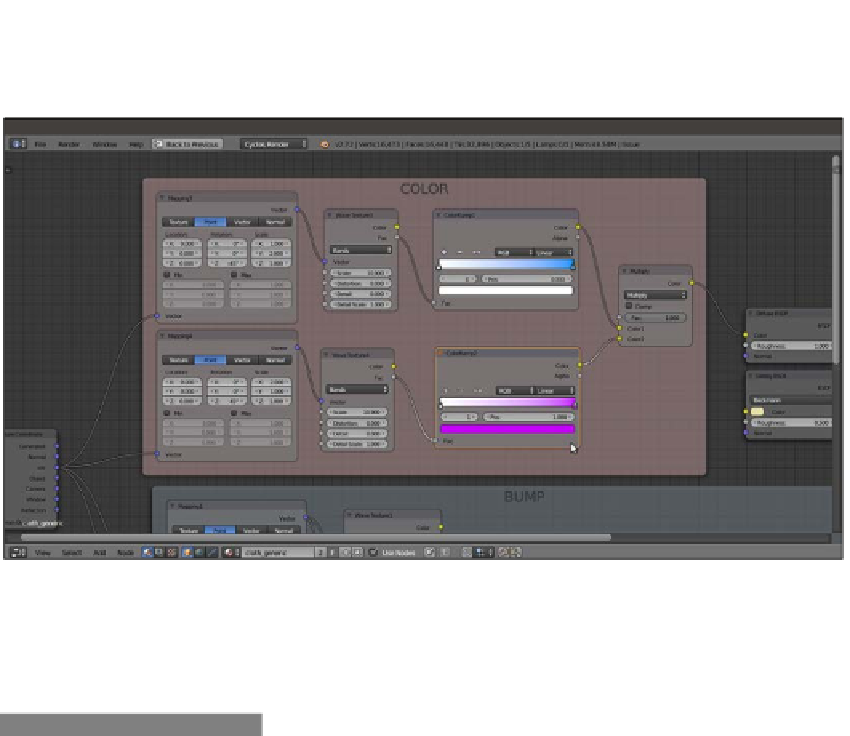Graphics Reference
In-Depth Information
18. Add a Frame (press
Shift
+
A
and navigate to Layout | Frame). Press
Shift
and
select the new nodes and then the Frame. Press
Ctrl
+
P
to parent them. Rename
the Frame
COLOR
, as shown in the following screenshot:
The COLOR frame
19. At this point, we can change the colors inside the two ColorRamp gradients to
obtain colored patterns. In my example, I set the ColorRamp1 colors ranging
from pure white going to a light blue, and violet for the ColorRamp2 node.
How it works...
F
From steps 1 to 3, we just made the basic shader by mixing a rough Diffues BSDF
shader (Roughness to
1.000
) with a light glossy shader (the low Fac value of the Mix
Shader node shows a lot more of the diffuse component than the glossy component)
F
From steps 4 to 10, we built the bump texture of the fabric by mixing two Wave
Texture nodes in different orientations and by adding a bit of noise
F
From steps 11 to 18, we built a simple cross-color pattern