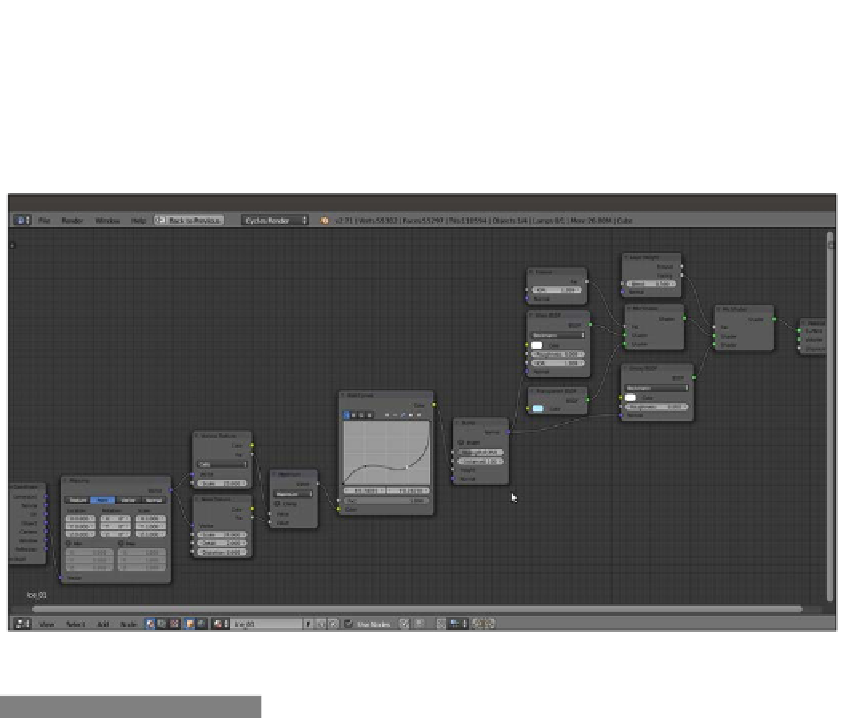Graphics Reference
In-Depth Information
13. Add a Texture Coordinate node (press
Shift
+
A
and navigate to Input| Texture
Coordinate) and a Mapping node (press
Shift
+
A
and navigate to Vector | Mapping).
Connect the Object output of the Texture Coordinate node to the Vector input of the
Mapping node. Then connect the Vector output of the Mapping node to the Vector
input sockets of both the Voronoi Texture and Noise Texture nodes, as shown in the
following screenshot:
The quite simple network of nodes for the ice material
How it works...
This time, we started by mixing a Glass BSDF shader and a Transparent shader node,
modulated by a Fresnel node, and we set the IOR values of both the Fresnel and the
Glass BSDF to the refraction value of ice. We also added a Glossy BSDF shader to
provide specularity, mixed by a Layer Weight node set on Facing (because the more a
mesh normal faces the point of view, the more evident the specular effect is).
Then, using mixed procedural textures, we created the bump effect to perturb the surface
of the object (note that the bump also affects the material's refraction).