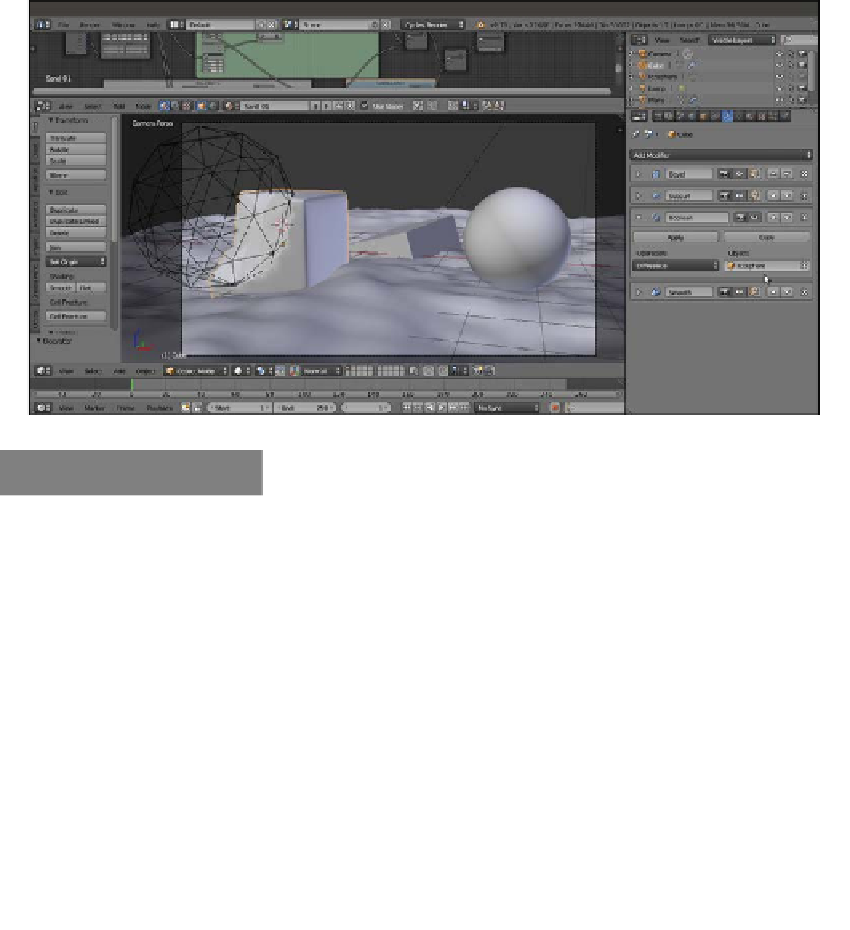Graphics Reference
In-Depth Information
To obtain the image shown at the beginning of this recipe, we also added a few elements to
the scene:
F
A new Cube primitive, with a simple diffuse pure white material, added just for
reference to light intensity.
F
An Ico Sphere primitive, set as invisible and disabled for the rendering in Outliner.
It works as target Object for a Boolean modifier assigned to the sand Cube and is
placed in the stack between the Subdivision Surface and Smooth modifiers,
as shown in the following screenshot:
How it works...
The concept behind the structure of this material is basically the same as that for the
procedural rock, and it can be subdivided into stages as well:
F
From step 1 to step 10, we built the color part of the shader, blending two differently
colored Diffuse BSDF nodes on the ground of a Noise Texture factor, and building a
basic shader with the Glossy BSDF component.
F
From step 12 to step 22, we built the main bump effect, this time piped directly as
whole in the Displacement input of the Material Output node rather than to the
Normal input sockets per shader.
F
From step 24 to step 32, we built a supplementary bump effect, this time to simulate
the big waves you usually see on a desert's sand dunes. This effect was left apart
from the main bump to be easily reduced or eliminated if required. Then we added
two Math nodes set to Multiply and driven by a Value node to automatically set the
size of the big sand waves. Actually, this is more a repeating effect, and the bigger
the value, the smaller and closer the waves.