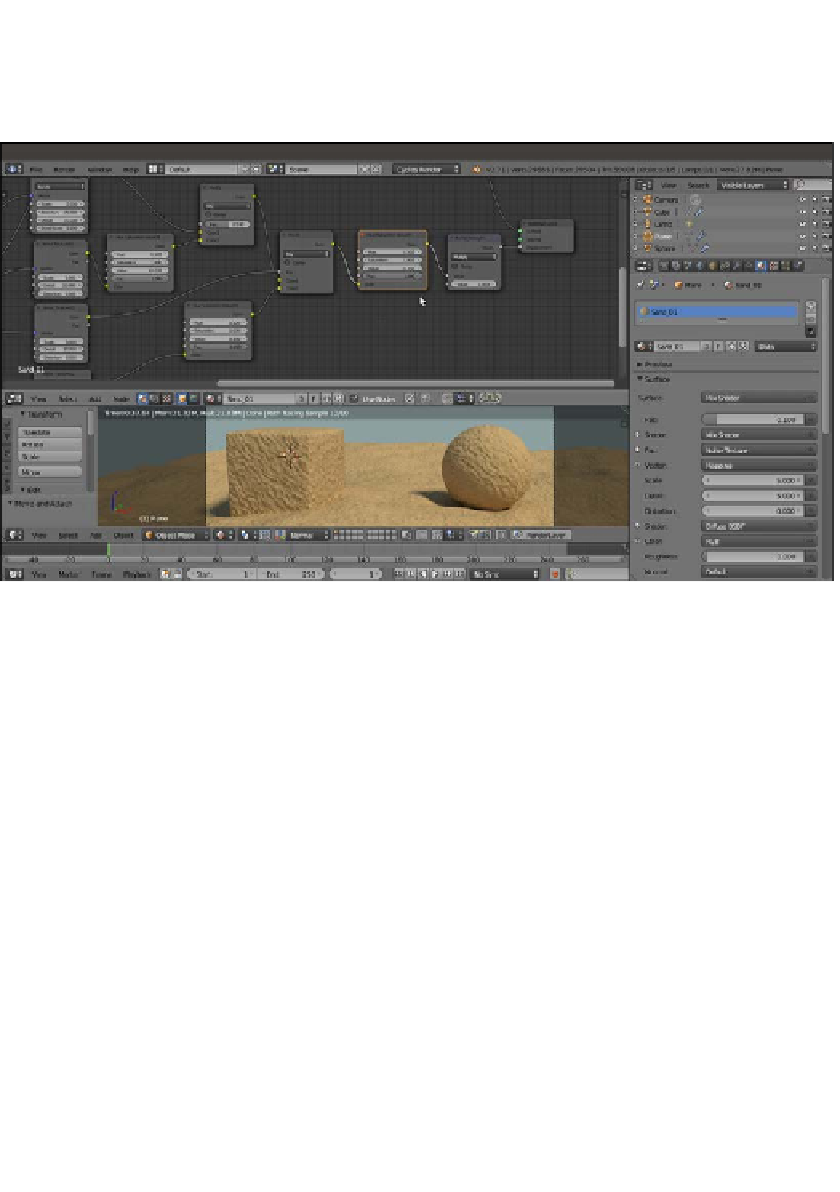Graphics Reference
In-Depth Information
21. Press
Shift
+
D
to duplicate it again, name the duplicate
Hue Saturation
Value03
, and drag it between the Mix02 node and the Bump Strength node.
Set Value to
0.350
. The following screenshot shows the effect of adding variation
to the bump:
Adding variation to the bump pattern
22. Add a Bright/Contrast node (press
Shift
+
A
and navigate to Color | Bright Contrast).
Drag it so that it's pasted between the Noise Texture02 node and the Mix02 factor
input. Set the Bright value to
-0.250
and the Contrast value to
1.000
.