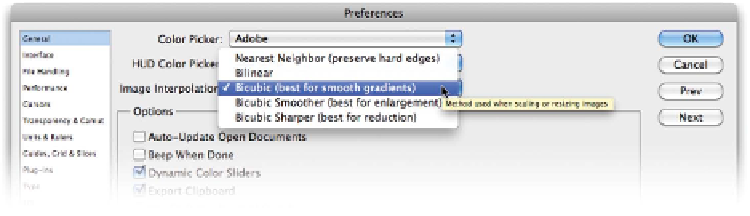Graphics Programs Reference
In-Depth Information
Choose one of the following methods:
•
Nearest Neighbor. This method is fast but not precise. It's
useful for resizing illustrations but it can produce jagged edges.
•
Bilinear. This approach uses pixel averaging. It is a balance of
speed and quality, and produces medium-quality results.
•
Bicubic. This method is slower but more precise than the
first two (and more desirable). Photoshop spends more time
examining surrounding pixels before interpolating new ones.
The math at work is very complex, so this method will produce
smoother results than Nearest Neighbor or Bilinear.
•
Bicubic Smoother. This method is a refinement of Bicubic.
It is specifically designed for upsampling (enlarging images).
•
Bicubic Sharper. This is also a refinement of Bicubic. It's use-
ful for downsampling (shrinking images). It does a better job of
maintaining sharpness (when reducing) than other methods.
•
Bicubic Automatic. Photoshop CS6 offers a new choice that
automatically switches among the three bicubic methods based
on the task at hand. For most, this is the best option.
Setting the Default Method
Photoshop allows you to choose a default interpolation method.
This will be used when you invoke a sizing command, such as the
Free Transform or Image Size command (more on both in the
pages ahead). Choose the method that best matches your workflow.
1.
Choose Edit > Preferences or press Command+K (Ctrl+K) to
call up the Preferences dialog box.
2.
From the Image Interpolation menu, choose your default
method (Bicubic Automatic is the most flexible method and
is highly recommended).
3.
Click OK to store the setting.