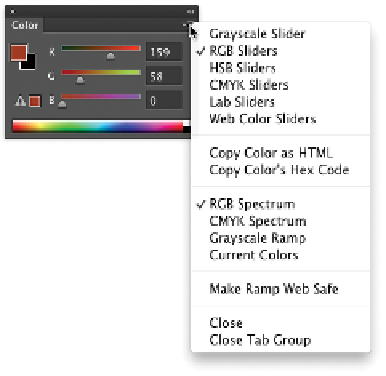Graphics Programs Reference
In-Depth Information
Color Panel
The Color panel is another way to access color without having
to load the Adobe Color Picker. The Color panel shows you the
values for the Foreground and Background colors. You can quickly
mix or pick new colors from within the panel:
•
You c a n a dj u s t t he s l ide r s t To m i x a new c olor. To
change color models, click the panel's submenu.
•
You c a n c l ic k t he s p e c t r u m a c r of s s t he b ot t om of t he
panel to pick a new color.
The Color panel might display two alerts when you
select a color:
•
An exclamation point inside a triangle means the
color cannot be printed using CMYK printing.
•
A cube means the color is not web-safe for color
graphics viewed on a monitor set to 256 colors.
Swatches Panel
The Swatches panel holds color presets. You can quickly access
frequently used colors by clicking their thumbnails. You can load
preset swatches by clicking the Swatches panel submenu (top-right
arrow). Additionally, Table 6.1 shows several important shortcuts
when working with the Swatches panel.
Table 6.1 Keyboard Shortcuts for the Swatches Panel
Result
Macintosh
Windows
Create new swatch from
Click empty area
Click empty area
Foreground color
of panel
of panel
Select Foreground color
Click swatch
Click swatch
Select Background color
Command-click swatch
Ctrl-click swatch
Delete color swatch
Option-click swatch
Alt-click swatch